The reporting feature, when used in conjunction with data mapping, lets you map report data to the canvas for visual overview of a model's status and development.
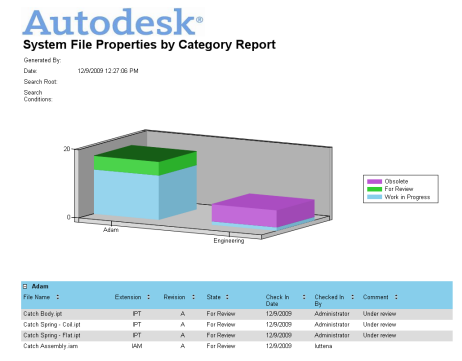
This information makes it easier to track designs and projects throughout their lifecycles. You can generate reports of model data based on any of the templates supplied with the client. The report feature is accessed from the Data Mapping dialog.
Report Templates
Report templates are provided with the Autodesk Vault client. These report templates contain a color palette for a chart, but the templates do not specify which color is assigned to which chart element. You can specify how chart elements are color coded when you use the data mapping feature. Color coding chart elements allows quick, repeatable viewing of model data.
You can assign standard color mapping on the Assign Color dialog in the Autodesk Vault client. Access the dialog by selecting Tools ►Administration ►Vault Settings. Select the Behaviors tab and then click Define under Report Management.
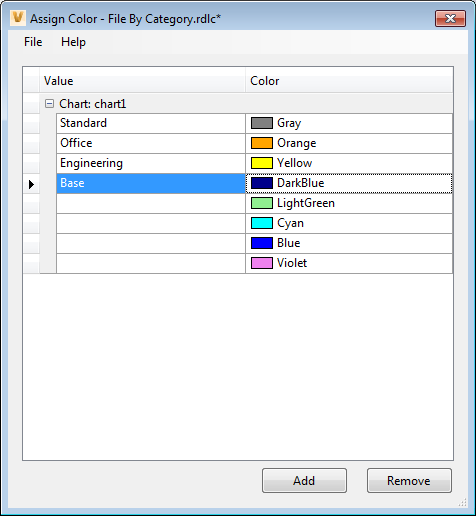
Report Types
The report feature can display data in four different charts:
- Pie chart
- Doughnut chart
- Column chart
- Stacked column chart