ベクトルに沿ってオブジェクトを移動します。
サポートされているプラットフォーム: Windows のみ
構文と要素
VBA:
object.Move Point1, Point2
- object
-
タイプ: すべての図形オブジェクト、AttributeReference、Dimension
このメソッドが適用されるオブジェクト。
- Point1
-
アクセス: 入力のみ
タイプ: バリアント型(3 要素の倍精度浮動小数点数型配列)
移動ベクトルの 1 点目を指定する 3D WCS 座標。
- Point2
-
アクセス: 入力のみ
タイプ: バリアント型(3 要素の倍精度浮動小数点数型配列)
移動ベクトルの 2 点目を指定する 3D WCS 座標。
戻り値(RetVal)
戻り値はありません。
注意
ユーザが指定する 2 つの点は、指定されたオブジェクトが移動する距離と方向を指示する距離ベクトルを定義します。
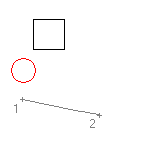
2 点によって指定されたオブジェクト
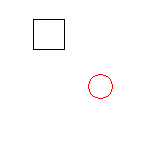
移動されたオブジェクト
例
VBA:
Sub Example_Move()
' This example creates a circle and then performs
' a move on that circle.
' Create the circle
Dim circleObj As AcadCircle
Dim center(0 To 2) As Double
Dim radius As Double
center(0) = 2#: center(1) = 2#: center(2) = 0#
radius = 0.5
Set circleObj = ThisDrawing.ModelSpace.AddCircle(center, radius)
ZoomAll
' Define the points that make up the move vector
Dim point1(0 To 2) As Double
Dim point2(0 To 2) As Double
point1(0) = 0: point1(1) = 0: point1(2) = 0
point2(0) = 2: point2(1) = 0: point2(2) = 0
MsgBox "Move the circle 2 units in the X direction.", , "Move Example"
' Move the circle
circleObj.Move point1, point2
ZoomAll
MsgBox "Move completed.", , "Move Example"
End Sub
Visual LISP:
(vl-load-com)
(defun c:Example_Move()
;; This example creates a circle and then performs
;; a move on that circle.
(setq acadObj (vlax-get-acad-object))
(setq doc (vla-get-ActiveDocument acadObj))
;; Create the circle
(setq center (vlax-3d-point 2 2 0)
radius 0.5)
(setq modelSpace (vla-get-ModelSpace doc))
(setq circleObj (vla-AddCircle modelSpace center radius))
(vla-ZoomAll acadObj)
;; Define the points that make up the move vector
(setq point1 (vlax-3d-point 0 0 0)
point2 (vlax-3d-point 2 0 0))
(alert "Move the circle 2 units in the X direction.")
;; Move the circle
(vla-Move circleObj point1 point2)
(vla-ZoomAll acadObj)
(alert "Move completed.")
)