套用負載
在螺栓孔的表面上以力負載的方式套用負載。
- 複製以下文字:
strCmdForLoad = "<Load Name=""Load 1"" ID=""1"" Type=""0"" SubType=""0"" EntitiesCount=""1"" Subcases=""1"" ArrowLength=""50"" ArrowColor=""65280"" DisplayDensity=""4"" Direction=""0"" CoordinateSystemID=""0"" Display=""1"" Fx=""10000.0000000000[N]"" Fy=""0.0000000000[N]"" Fz=""0.0000000000[N]"" HasVariableLoad=""0"" HasHeatGenTable=""0"" HadConvCoeffTable=""0"" HasRadTable=""0"" HasTransTable=""0"" HasVelTransTable=""0"" HasAccTransTable=""0"" HasVelFreqTable=""0"" HasAccFreqTable=""0"" HasFreqTable=""0"" HasFreqPhaseTable=""0"" HasAccFreqPhaseTable=""0""><Entity1 GeometryType=""2"" GeometryID=""4"" ComponentName=""Tutorial 1""/></Load>"
Type = 0 表示使用力負載。GeometryType = 2 表示在 ID 為 4 的面上套用負載。
這些指令等同於透過使用者介面套用負載。
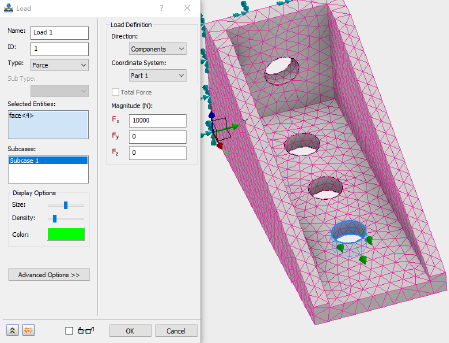
- 在「編輯規則」對話方塊中既有指令的下面貼上文字。
- 按兩次 Enter 或 Return 鍵以向下跳至新行。
套用約束
使用固定的邊界條件約束托架。
- 複製以下文字:
strCmdForConstraint = "<Constraint Name=""Constraint 1"" ID=""1"" Type=""0"" CoordinateSystemID=""0"" Tx=""1"" Ty=""1"" Tz=""1"" Rx=""1"" Ry=""1"" Rz=""1"" EntitiesCount=""1"" ArrowLength=""50"" ArrowColor=""14803200"" DisplayDensity=""4"" SubcaseCount=""1"" Subcases=""1""><Entity1 GeometryType=""2"" GeometryID=""13"" ComponentName=""Tutorial 1""/></Constraint>"
Type = 0 表示使用結構約束。每個分量 (Tx、Ty、Tz、Rx、Ry、Rz) 以值 1 定義,表示固定的邊界條件。GeometryType = 2 表示在 ID 為 13 的面上套用邊界條件。
這些指令等同於透過使用者介面套用約束。
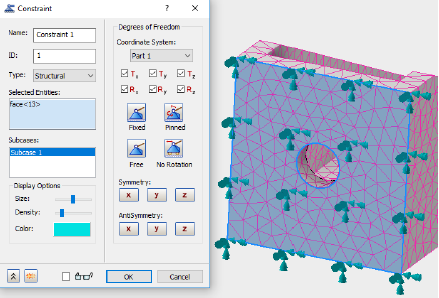
- 在「編輯規則」對話方塊中既有指令的下面貼上文字。
- 按兩次 Enter 或 Return 鍵以向下跳至新行。
解析模型
現在已定義好模型,我們可以加入求解模型的 iLogic 指令。
- 複製以下文字:
strCmdForSolve = "<RunAnalysis/>"
- 在「編輯規則」對話方塊中既有指令的下面貼上文字。
- 按兩次 Enter 或 Return 鍵以向下跳至新行。