The option assigns properties to volumetric structure elements (solids). It is available using either any of these method:
- Click Geometry menu > Properties > Solid properties.
- Click
 .
. - After selecting the PROPERTIES layout - this layout is available for the structure type: solid (volumetric structure).
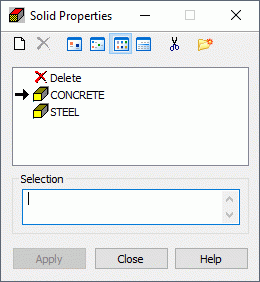
At the top of the dialog are the following:
 - Adds a new type of property (Definition of a new type of solid properties).
- Adds a new type of property (Definition of a new type of solid properties).  - Deletes a type of property from the active list.
- Deletes a type of property from the active list.  ,
,  ,
,  , and
, and  - Displays the list of active solid properties as: large icons, small icons, a short list, and a long list.
- Displays the list of active solid properties as: large icons, small icons, a short list, and a long list.  - Deletes from the active list all types of solid properties that are not in the structure.
- Deletes from the active list all types of solid properties that are not in the structure.  - Opens the Label Manager dialog.
- Opens the Label Manager dialog.
Similarly to defining bar sections, the process of assigning properties to selected solids (volumetric elements) defined in a structure has 2 steps:
- Defining a property type for a structure volumetric element (solid).
If on the active list of properties types, no type of solid properties has been defined or if to an existing list of properties, a new type is to be added, you should click Definition of a new solid property. Two situations are possible:
- If no property type is highlighted, clicking the Definition of a new solid property opens a dialog for defining a new property type.
- If a property type is highlighted, clicking the Definition of a new solid property opens a dialog box used for defining a new property type. All edit fields, except for the Label field, are filled according to the highlighted type.
The dialog for defining a new property type can also be opened by double-clicking on an element in the list of active property types. It opens the Definition of solid properties dialog with all fields filled in according to the property type you selected. After modifying the property parameters for a solid property type, it is added (updated) to the active list by clicking Add or by pressing the <ENTER> button. If a label is not changed, as in case of creating a new property type, a warning displays.
- Assigning properties to solids
To delete property type assigned to an element defined in a structure:
- Click
 on the active property type list,
on the active property type list, - Select an element in the structure you want to delete the property type from
You cannot modify this type of property; it is assigned the same way as properties are to a solid.
The symbol of the property displays after you add it.