The option generates volumetric objects (solids). The option is available using either of the following:
- Click Geometry menu > Solids.
- Click
 .
.
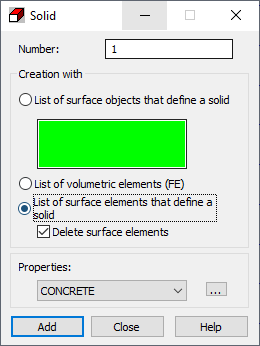
To define a solid, you must specify:
- Solid number.
- Solid edges (contours) in any of 3 ways:
- Indicate surface objects that determine solid volume.
- Define a list of volumetric finite elements.
- Define a list of surface elements (such as, after loading a DXF file with structure geometry) creating a solid contour. If the Delete surface elements option is selected, the surface elements defining a solid contour are deleted from the volumetric structure.
- Solid properties.
Note: At the bottom of the dialog, the  button is located. Clicking it opens the Definition of solid properties dialog in which you can define solid physical properties. . The defined types of solid properties are added to the list of active properties.
button is located. Clicking it opens the Definition of solid properties dialog in which you can define solid physical properties. . The defined types of solid properties are added to the list of active properties.
Solid volumes are created by specifying their edges (defining volume contours). You can define a solid using either method:
- Define a list of planar objects that create solid external area.
- Specify the numbers of generated volumetric finite elements. You can use this option after generating a mesh of finite elements.
Note: If a solid-like object is created using the Creation with list of volumetric elements (FE) option, the finite elements cannot contain inclusions (that is, a solid cannot include openings). This problem can be solved by creating 2 solids so that neither of them includes the entire opening itself.
Note: If a bar is defined in a structure, whose node adjoins a node of a volumetric element, the bar functions in the structure as if there was a pinned connection in the node that connects the bar with the volumetric element.
See also:
Sign convention (volumetric elements)
Description of volumetric finite elements
Correction of Inconsistent Mesh of Volumetric Finite Elements