Clicking Advanced options in the Stories dialog opens the following dialog.
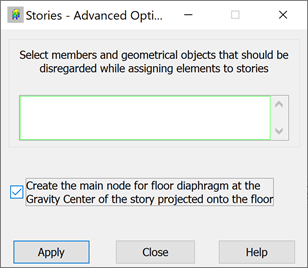
This dialog lets you select structure elements (members or geometrical objects) that are ignored when defining stories.
When you use Slab-rigid-diaphragm as a calculation model for a panel, there is a rigid link created with the primary node at the center of the panel connecting all the nodes in the panel plane as secondary ones.
If you create stories definition, you can choose to create the primary node for a storey floor at the point of Gravity Center of a storey projected on the floor plan. This option allows for better modelization of stories behavior in case of modal and seismic analysis. Note that with this option the whole mass of a storey is integrated to the single primary node of the diaphragm in modal analysis.
When this option is turned off, the primary node for a floor diaphragm created at the Gravity Center of the floor itself. In case of modal analysis the mass of a storey is distributed to all the nodes at the floor level.