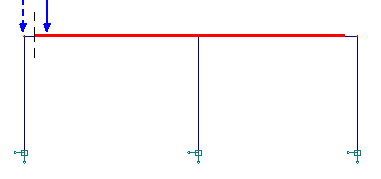There are two options in the field Route - polyline of the Moving loads dialog:
- Vehicle position limit - route beginning
- Vehicle position limit - route end.
If the options are selected, at the beginning or end of the defined vehicle route, Robot will prevent the vehicle wheels from sliding off the defined route. For example, the wheels of an overhead travelling crane will not slide off the crane rail.
The effect is described in the example in the following image. The route is displayed in red; the vehicle consists of two forces marked in blue, at a certain distance from each other. (The base point - the center of the vehicle is at the middle of the distance between the forces.)
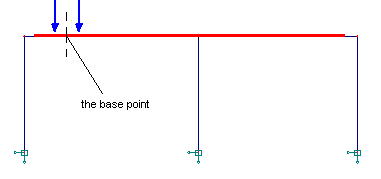
If the Vehicle position limit - route beginning/end option is selected, the vehicle cannot be located beyond the position shown below.
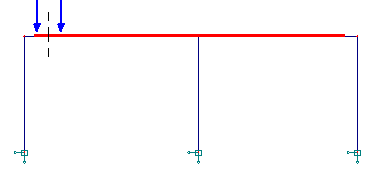
If the Vehicle position limit - route beginning/end option is cleared, the vehicle cannot be located beyond the position shown below.