Access
- Click Tools
 Customize
Customize  Customize menu
Customize menu
Use this dialog to set up your workspace in a way that is more convenient for you.
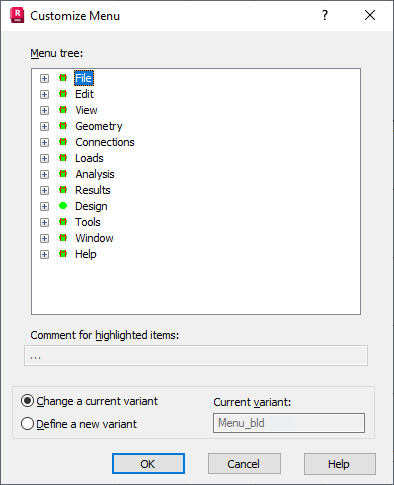
A menu tree is displayed in the dialog box. The green dot indicates options currently available from the menu. The red dot indicates those which are currently unavailable. By selecting the appropriate option, you can change the color of the dot and therefore add or delete the menu option. A green dot with a letter M indicates that the option cannot be deleted.
You can also change a current menu variant or define a new one using this dialog.