The Parameters dialog box presented below allows you to define parameters of the view, drawing and area. The dialog box is opened - after selecting a defined view, drawing or area - by:
- selecting Edit > Properties command from the menu
- pressing the Properties icon
 .
.
The above dialog box allows you to determine the following page parameters:
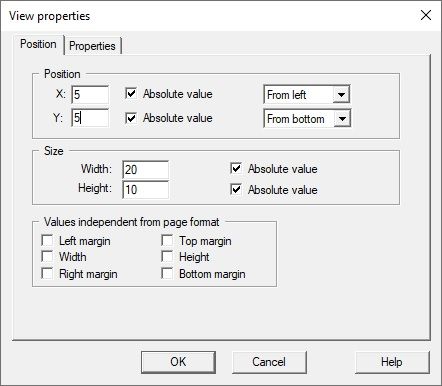
The dialog box consists of one (Position - for the area properties) or two tabs (Position and Properties). The Position tab contains identical options as the Position tab in the Text properties dialog box.
The dialog box determining the view or drawing properties contains an additional tab (Properties).