At the Envelope sub-object level, this dialog lets you exclude links from influencing other links. For example, you can exclude the right thigh link from influencing the left thigh link. Or, rather than scale the index finger envelopes to avoid influencing middle finger vertices, you might exclude the middle finger links from the index finger links.
Interface
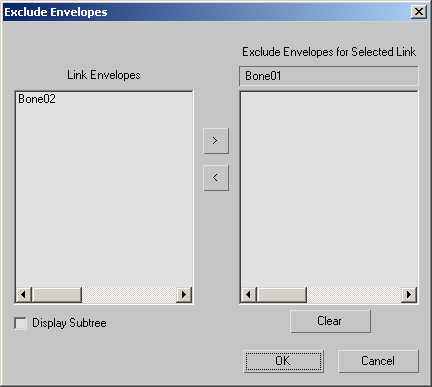
- Link Envelopes list (left side)
-
Displays the links available for exclusion. Selected links are not in this list.
- Exclude Envelopes for Selected Link list (right side)
-
Displays envelopes to exclude from the current link selection. The text field displays the name of the selected link, or “Multiple Links Selected.”
- Right arrow
-
Select links in the Link Envelopes List on the left, then click the right arrow to add them to the Exclude Envelopes For Selected Link list on the right.
- Left arrow
-
Select links in the Exclude Envelopes For Selected Links list on the right, then click the left arrow to remove them from the exclusion list.
- Display Subtree
-
When on, the Link Envelopes list increments links according to their level in the hierarchy. This visual aid can help you to find and select links. Default=off.
- Clear
-
Clears all links from the Exclude Envelopes For Selected Link list.