- Open a Command Prompt window (
 Start
Start  Run).
Run).
- Navigate to the 3ds Max root directory.
- Type
3dsmax to start the program.
You can use command-line switches to change various settings.
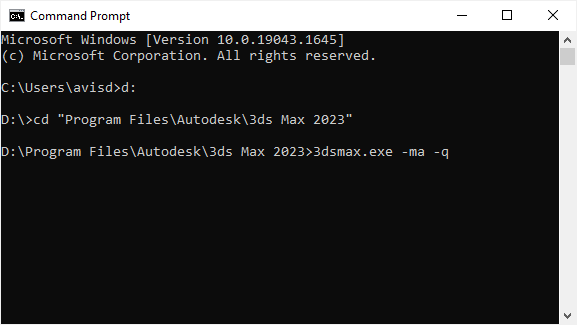
Note: In addition to the Command Prompt window, you can include the command line in a batch file.