The Particle Age map is for use with particle systems. Typically you assign the Particle Age map as a Diffuse Color map, or in Particle Flow with the Material Dynamic operator. It alters the color (or map) of a particle based on the particle's life. The particles in a system begin as one color. At a specified age, they begin changing (by interpolation) to a second color, and then they change again to a third color before they die out.
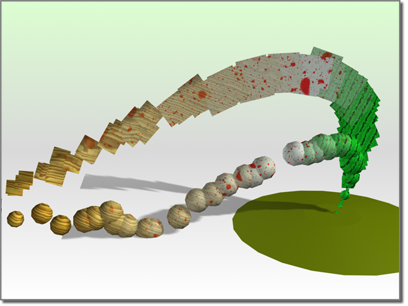
Particle age changes the appearance of particles over time.
Interface

- Color #1
-
Sets the color of a particle at its birth.
Click the button to the right of the color swatch to assign a map instead of a solid color. The checkbox turns the map on or off.
- Age #1
-
Sets the age where a particle starts changing from Color #1 to Color #2, expressed as a percentage of the particle's entire life.
- Color #2
-
Sets the color of a particle in mid-life. You can also assign a map to this color.
- Age #2
-
Sets the age where a particle's color equals Color #2, expressed as a percentage of the particle's entire life.
- Color #3
-
Sets the color of a particle at its death. You can also assign a map to this color.
- Age #3
-
Sets the age where a particle changes to Color #3, expressed as a percentage of the particle's entire life.