Directional lights cast parallel light rays in a single direction, as the sun does (for all practical purposes) at the surface of the earth. Directional lights are primarily used to simulate sunlight. You can adjust the color of the light and position and rotate the light in 3D space.
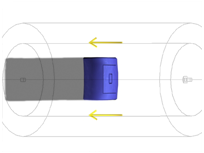
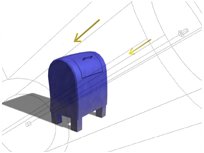
Top: Top view of a target directional light
Bottom: Perspective view of the same light
A target directional light uses a target object to aim the light.
Because directional rays are parallel, directional lights have a beam in the shape of a circular or rectangular prism instead of a "cone."
Procedures
To create a target direct light:
- On the Create panel, click Lights.
- Choose Standard from the drop-down list.
- On the Object Type rollout, click Target Direct.
- Drag in a viewport. The initial point of the drag is the location of the light, and the point where you release the mouse is the location of the target.
The light is now part of the scene.
- Set the creation parameters.
To adjust the light's direction, move the target object.
To change a viewport to a Light view:
- Click or right-click the POV viewport label.
3ds Max opens the Point-Of-View viewport label menu..
- Choose Lights.
The Lights submenu shows the name of each spotlight or directional light in the scene.
- Choose the name of the light you want.
The viewport now shows the light's point of view. You can use the Light Viewport Controls to adjust the light.
The default keyboard shortcut for switching to a Light viewport is $.
Interface
Clicking the line that connects the light and its target selects both objects. However, region selection doesn't recognize the link line.
When you rename a target directional light, the target is automatically renamed to match. For example, renaming Light01 to Sol causes Light01.Target to become Sol.Target. The target's name must have the extension .Target. Renaming the target object does not rename the light object.