The Luminaire helper object serves primarily as a head, or control, object for light fixtures. When you assemble a set of objects into a light fixture, you specify that a new luminaire object should be used as the assembly head object. The luminaire's parameters, available from the Modify panel, let you control the light sources in the fixture. See Using Assemblies for more information.
You can also add a Luminaire object separately from the Create panel, but in general it's not necessary.

A luminaire object groups and manages the components as a whole.
Interface
When a selected assembly is closed, the Modify panel displays the Luminaire parameters. However, when you open an assembly, 3ds Max shows you the parameters of the whichever object is selected. The Luminaire object provides Dimmer and Filter Color parameters. You wire these to the light objects that are part of the assembly.

Luminaire icon in the viewport
Luminaire rollout
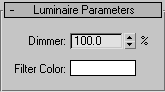
- Dimmer
- Emulates the dimmer switch of a real-world lighting fixture. The setting determines the percentage of the default light intensity is emitted by the light source of a lighting fixture. You wire this parameter to one or more light sources' Multiplier settings.
- Filter Color
- An RGB color parameter that you link to a light source's color or filter color.
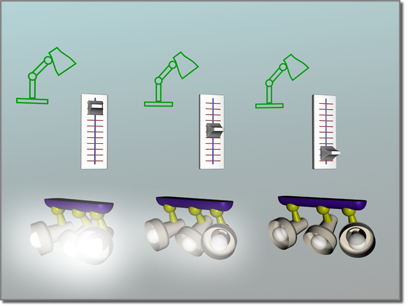
The Dimmer option can control the intensity of all the lights in the luminaire