The Assemble command combines a selection set of objects, assemblies, and/or groups into a single assembly, and adds a Luminaire helper object as a head object.
Once you assemble objects, you can treat them as a single object in your scene. You can click any object in the group to select the entire assembly. You can transform the assembly as a single object, and you can apply modifiers as if it were a single object.
Assemblies can contain other assemblies and/or groups, up to any level.
Assembly names are similar to object names, except that they’re carried by the assembly. In lists like the one in the Selection Floater, assembly names appear in square brackets; for example: [Assembly01]. In the Scene Explorer and related dialogs, the square brackets enclose the assembly object icon instead.
Each member of an assembly inherits the visibility of the parent when a visibility controller is assigned to the parent, providing its Object Properties  Rendering Control group
Rendering Control group  Inherit Visibility checkbox is turned on, or if its Rendering Control is set to By Layer and Inherit Visibility is turned on for its layer.
Inherit Visibility checkbox is turned on, or if its Rendering Control is set to By Layer and Inherit Visibility is turned on for its layer.
Assemblies are considered whole objects in the Light Exclude/Include dialog, so you can exclude (or include) all objects in an assembly by selecting the assembly in the list. If an assembly is nested within another assembly, only the "outer" assembly is available in the list. To exclude only certain objects in an assembly, open the assembly before displaying the Exclude/Include dialog.
Procedures
To define an assembly:
- Select two or more objects.
- Choose Group menu
 Assembly
Assembly  Assemble.
Assemble. The Create Assembly dialog appears. It requests you to specify a name for the assembly and a head object. The default head object type is Luminaire.
- Enter a name for the assembly, choose Luminaire from the list, and click OK.
The selected objects are assembled. The assembly head object position and orientation is determined as follows:
- If there are multiple immediate children of the assembly head (for example, you're assembling several non-hierarchical objects), the head object is aligned with center of bottom face of the assembly bounding box.
- If there's only one immediate child of the assembly head, the assembly head pivot point is aligned with that object's pivot point. For example, if you're assembling a single hierarchy, the topmost object in the hierarchy would be the single immediate child of the assembly head.
To define a nested assembly:
- Select two or more assemblies or any combination of assemblies and objects.
- Choose Group menu
 Assembly
Assembly  Assemble.
Assemble. The Create Assembly dialog appears. It requests a name for the assembly, and a head object.
- Enter a name for the new assembly object and click OK.
To wire a head object to a light source:
- Create a hierarchy of lights and geometrical objects that models a lighting fixture. Sets up all the necessary IK chains and other constraints that make the model behave properly when the user interacts with it (orients, positions, aims, etc.). Attention: For any photometric lights that you want to control with the head object, be sure to turn on the Multiplier checkbox on the Intensity/Color/Distribution rollout.
- Select all objects in the fixture and define them as an assembly.
When the assembly is selected, the luminaire parameters Dimmer and Filter Color appear in the Modify panel.
- From the Animation menu, choose Wire Parameters
 Parameter Wire Dialog.
Parameter Wire Dialog. - The Parameter Wiring dialog appears.
- On one side of the dialog, find the assembly and expand the branch titled Object (LuminaireHelper). Click the Dimmer item to highlight it.
- On the other side, find the assembly and expand its hierarchy branch (click the + symbol in the square box). Find and expand the branch for the light source, and then expand its Object branch. Click the Multiplier item to highlight it.
- Between the two hierarchy lists, click the Control Direction arrow button that points from the selected Dimmer item to the selected Multiplier item.
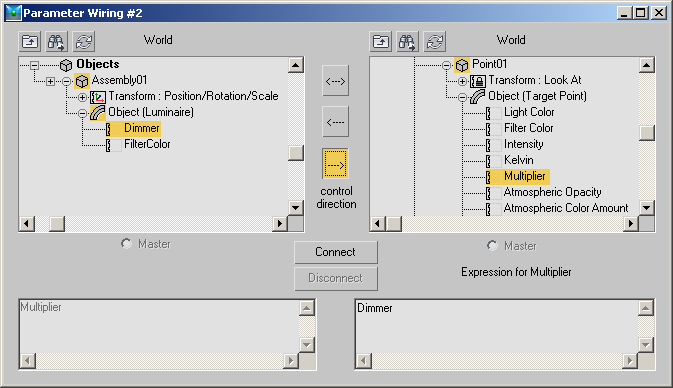
- If you're wiring a photometric light, skip this step. If you're wiring a standard light, or any light whose default Multiplier setting is 1.0, do this:
- The Expression box below the selected Multiplier item contains the word "Dimmer." Edit this to read "Dimmer/100". This divides the Dimmer value by 100, giving a 1:1 value ratio between it and the Multiplier setting.
- Click the Connect button.
Now, when you change the luminaire's Dimmer setting, the light source intensity changes as well.
- If you like, use the same method to wire the luminaire to any additional light sources in the light fixture.
You can also use this method to wire the luminaire's Filter Color parameter to any light sources' color settings.
Interface
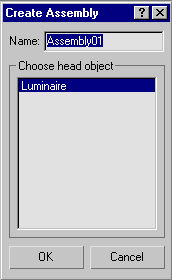
- Name
-
Specifies the name of the new assembly. The default name is "Assembly" followed by a two-place number starting with 01 and incremented by one for each new assembly.
- Choose Head Object
-
Lets you choose the type of object to serve as the assembly head object.