TIFF (Tagged Image File Format) is a multiplatform bitmap format originating on the Macintosh® and in desktop-publishing applications. TIFF is a common choice if you plan to send your output to a print service bureau or import the image into a page-layout program.
There are several classes of TIFF files, each varying in the color depth and color palette that they support.
You can render TIFF files with alpha, luminance, and UV color coordinate information, which describes illuminance. You also have the option to render a compressed image. Luminance and illuminance data are rendered by the Lighting Data Exporter utility.
Interface
To open the TIF Image Control dialog, click Save or Setup on the Render Output File dialog.
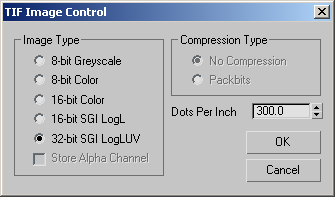
Image Type group
Lets you choose the method for saving image information:
- 8-bit Greyscale Creates an 8-bit grayscale image.
- 8-bit Color Creates an 8-bit color image.
- 16-bit Color Creates a 16-bit color image.
- 16-bit SGI LogL Creates a color image that includes a logarithmic encoding of the luminance channel.
- 32-bit SGI LogLUV Creates a color image that includes a logarithmic encoding of the luminance channel and UV color coordinate information.
- Store Alpha Channel
- When on, stores the alpha channel along with other image data. Alpha data adds 8 bits per pixel to the image type you selected.
Compression Type group
Lets you render a compressed TIFF file. Default=No Compression.
- No Compression Does not compress the rendered image.
- Packbits Uses the TIFF Packbits algorithm to compress the file.
- Dots Per Inch
- Sets the dots per inch (dpi) for the saved image. This setting does not change the resolution of the final image, but can affect the way it prints in documents.