Thanks to customer feedback, this update contains user-requested status changes to the Track View tool to simplify and improve animator quality of life, helping animators to focus only on their work.
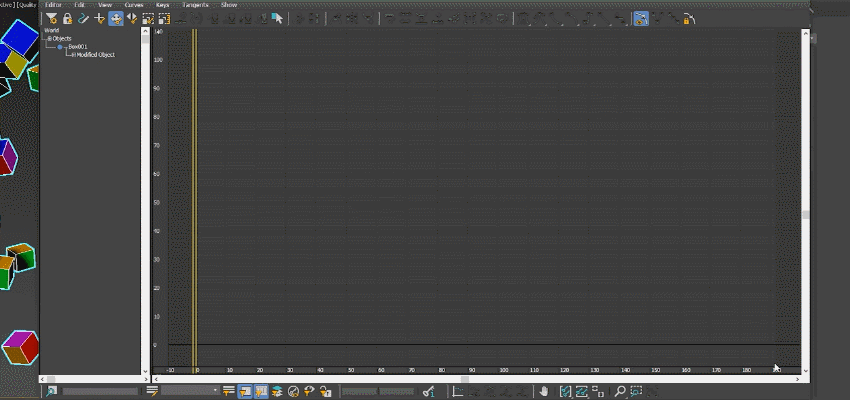
Track View interface improvements
- The state of various Curve Editor menu item icons now clearly indicates if the option is active
- The Filter option buttons at the bottom of the Curve Editor now always respond to mouse clicks
- The Mini Curve Editor
 now frames the timeline correctly when opened
now frames the timeline correctly when opened
Interactive Update now active by default
As of this release, the Track View Interactive Update option is now on by default, updating viewports with any change that affects the current frame.
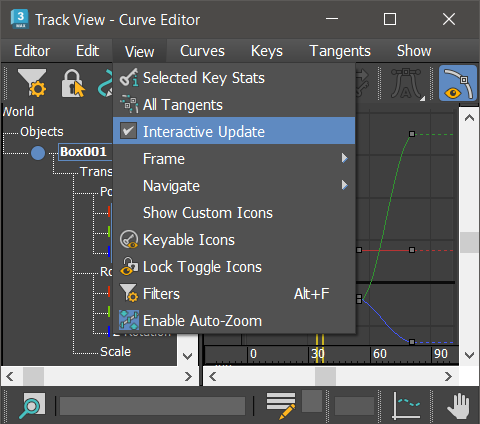
Interactive Update in the Track View View menu
Filter Only for Animated Tracks now active by default
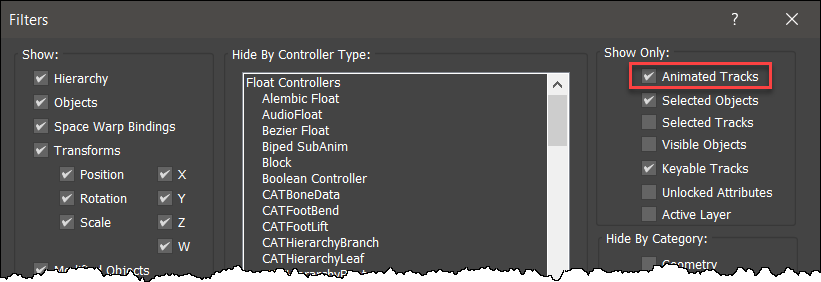
Curve Editor Filters Window: Animated Tracks activated
The
Track View has also been updated so that now the
Filter Only for Animated Tracks
 filter button on the
Track Selection toolbar is
on by default. Switching the default setting to off displays
both animated and non-animated tracks. See
Track Filters.
filter button on the
Track Selection toolbar is
on by default. Switching the default setting to off displays
both animated and non-animated tracks. See
Track Filters.
Enable Auto Zoom now active by default
Additionally, the View menu Enable Auto Zoom functionality is now active by default, so that the track view frames the active range of keys in the timeline when changing a track or channel in the Track View. This user-requested change makes the track view frame the active range of keys in the timeline when changing a track or channel in the Track View. Animators will find this improvement useful for refinement and cleanup work.
Turn off the Enable Auto Zoom option in the View menu if you wish to keep the overall track view.