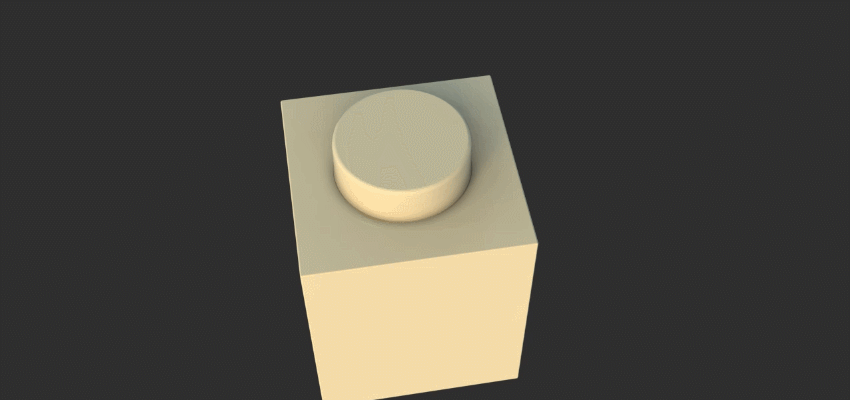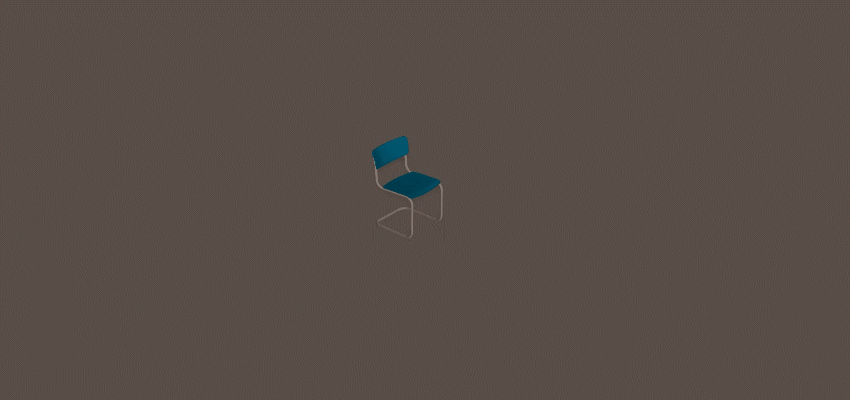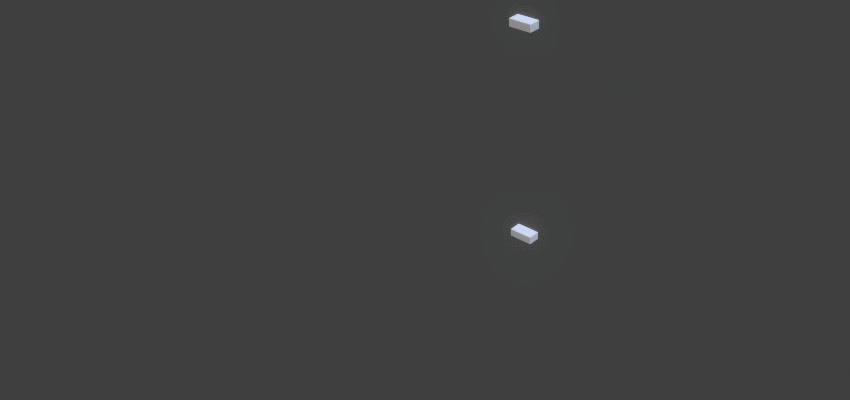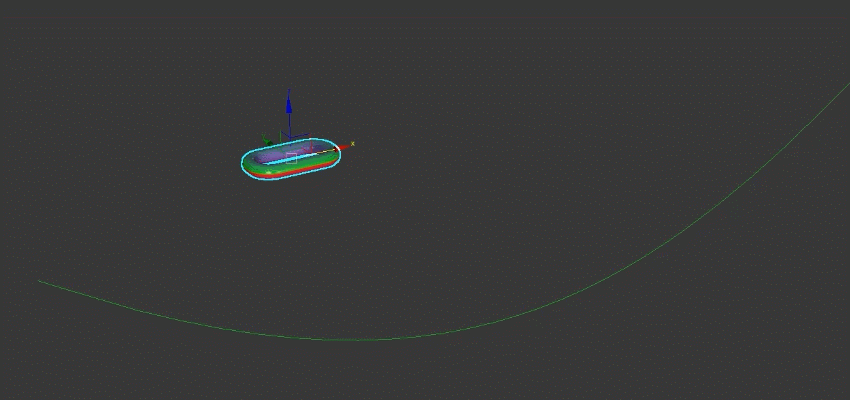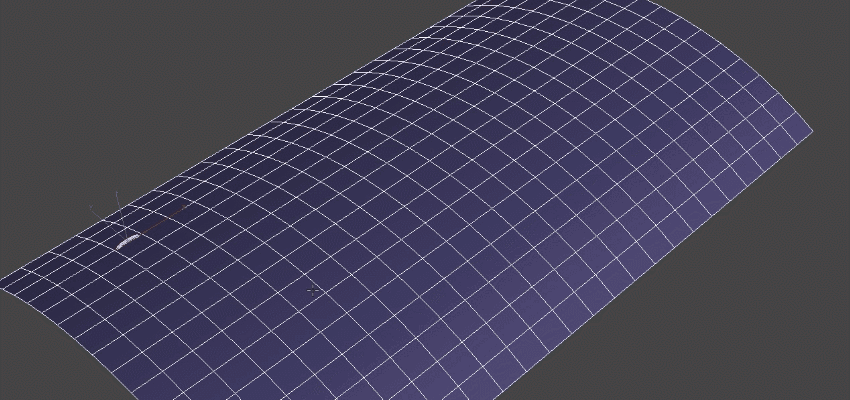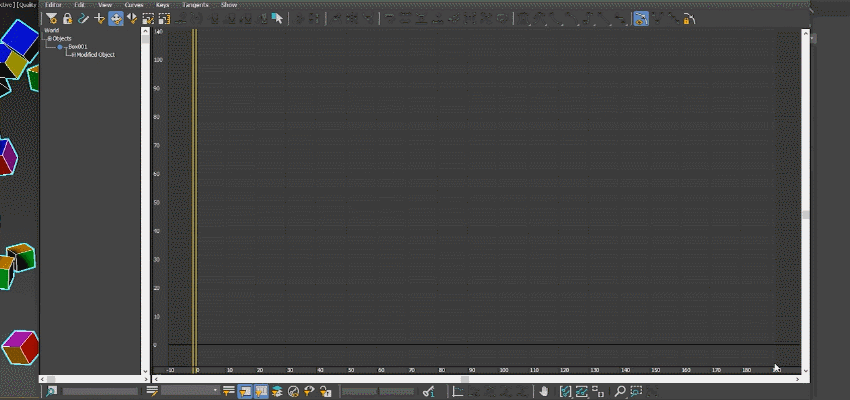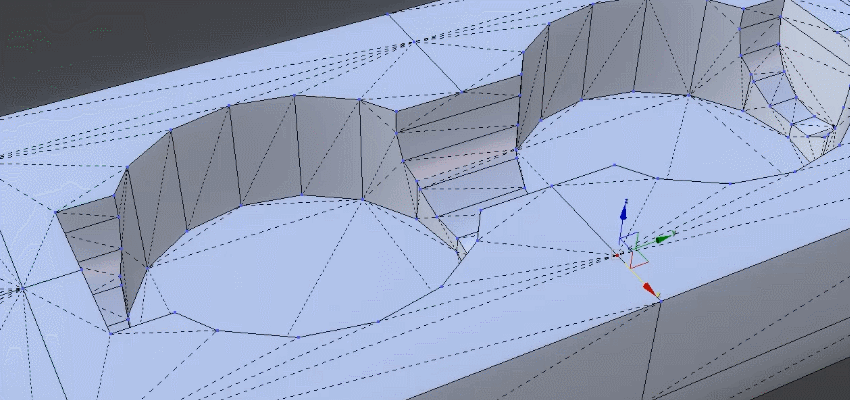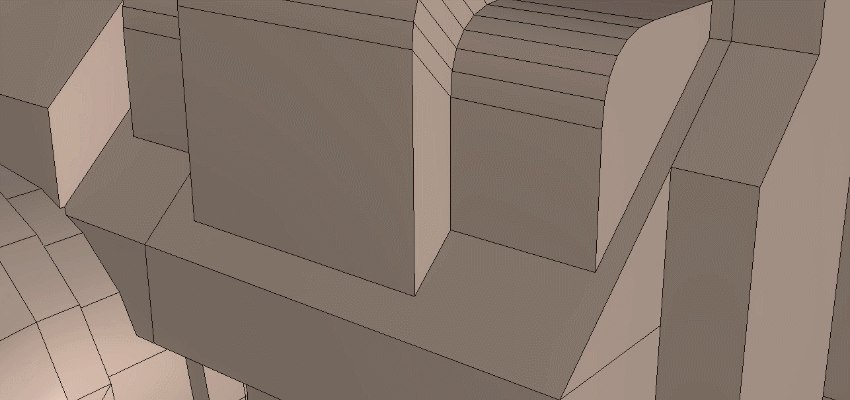Updated Delta Mush computation
A problem where the Delta Mush operator (Data Channel modifier) created issues with some symmetrical meshes has been addressed. A new option, Use Legacy Compute, is now available in the Delta Mush UI settings.
glTF updates
- The Scene Converter contains a new preset called "PhysicalToGLTF" that allows you to easily convert all physical materials in a scene to glTF materials.
- The glTF Exporter now exports all map channels instead of just channel 1. See Exporting to glTF.
MeshSmooth Performance
The NURMS algorithm that is used in the MeshSmooth modifier and NURMS subdivision for Editable Mesh and Editable Poly surfaces is now up to 15% faster.
Updated Particle Flow Source defaults
By customer request, some of the presets for the Particle Flow Emission and System Management settings have been changed.
Now, the Quality Multiplier value for Viewport is set to 100% (previously it was 50%), and the Integration Step value for System Management is set to Frame (previously it was Half Frame).
These changes sync the settings with the Quality Multiplier and Integration Step Render values, and save time spent adjusting these settings to produce an accurate render output.
New FBX Export workflow for Standard Materials
As of 3ds Max 2021, there was a change to the way default materials were exported by FBX. Since 2021, FBX exports with a Physical Material by default.
Before 3ds Max 2021, the FBX Exporter used a Standard Material, now known as a 'Standard (Legacy)' Material. If you want to continue to use the legacy (pre v.2021) method, using Standard (Legacy)' Materials, use the workflow in this topic: FBX Export with Standard (Legacy) Materials.
Arnold for 3ds Max 5.4.0.37
3ds Max ships with MAXtoA 5.4.0.37 for Arnold 7.1.3.0 which introduces an improved V-Ray scene converter, volume shader improvements, and new support for pinned curves and nested instancers. See the Arnold for 3ds Max 5.4.0.37 release notes for a full list of features.