Several improvements to Measure and Deviation tools
In Alias 2023, we've continued to improve the measurement and deviation locator tools to make them more interactive and easier to use.
Measure Distance and Angle tool improvements
You can now move the locator handles on the Measure Distance and Measure Angle tools while the tools are active. For example, you can continue to add locator handles, and then return to previously created handles to move them. In previous versions of Alias, you needed to press Shift or use the Move Locator Tool to move locator handles. These tools now work the same way as the Measure > Radius tool.
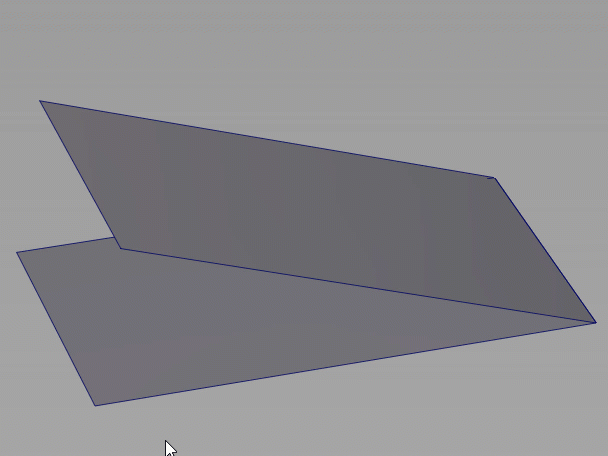
New Min Comb Density control
We've removed the Min and Max Comb Step controls for the Curve to Curve, Curve to Surface, Surface to Surface, and Mesh to Surface locators. Instead, a new Min Comb Density slider has been added to Deviation tab of the Control Panel. This option helps you avoid setting the comb density too high, which can affect Alias performance. You can adjust comb density using the MMB as in previous versions.
Note that this value controls deviation combs that display in the viewport. It does not have any effect on the Comb Step value in the Information Window.
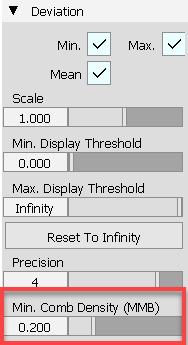
For more information, see the following topics:
Show deviations in the Control Panel
Updates to the Deviation tab in the Control Panel include the following:
- A new Reset To Infinity option, which lets you quickly reset the Max Display Threshold value for all deviation locators.
- The Max and Min Threshold options have been renamed to Maximum Display Threshold and Minimum Display Threshold to better indicate that these values apply to the threshold values of the in-canvas manipulators.
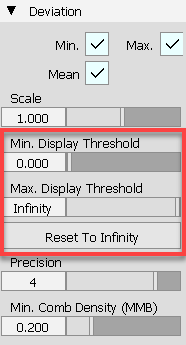
For more information see Control Panel > Show deviations.
Information pop-up added to the Deviation tools
The Deviation locators now display deviation information in a small in-canvas window. Right-clicking a comb sample displays the deviation value at that point.
This improves your modeling workflow since you no longer need to open the Deviation Table (Windows > Information > Deviation Table) to obtain this information.
The information window has been added to all Deviation tools, including Angular, Object to Plane, Mesh to Surface, Curve to Surface, Surface to Surface, and Curve to Curve Deviation tools.
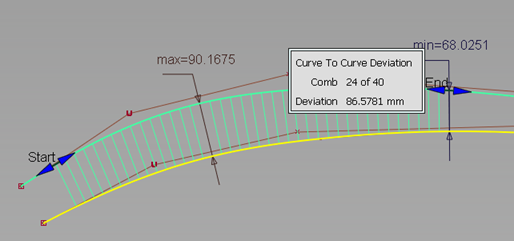
Continuity improvements
Continuing with the improvements we made to the G0 Positional Continuity locators in Alias 2022.2 Update, now 19 Surface and Surface Edit tools have a deviation comb added the G0 Positional Continuity locator. This enhancement now provides a clearer representation of the gaps between two surfaces. This makes it easier for you to edit the right CVs to reach G0 continuity.
If you switch to either G1 Tangent or G2 Curvature continuity before G0 continuity is met, the G0 locator persists along with the deviation comb to indicate the continuity failure. Use the LMB + drag to scale the comb and MMB to change checkpoints. You can use the LMB to scale the comb and the MMB to edit the steps in the comb.