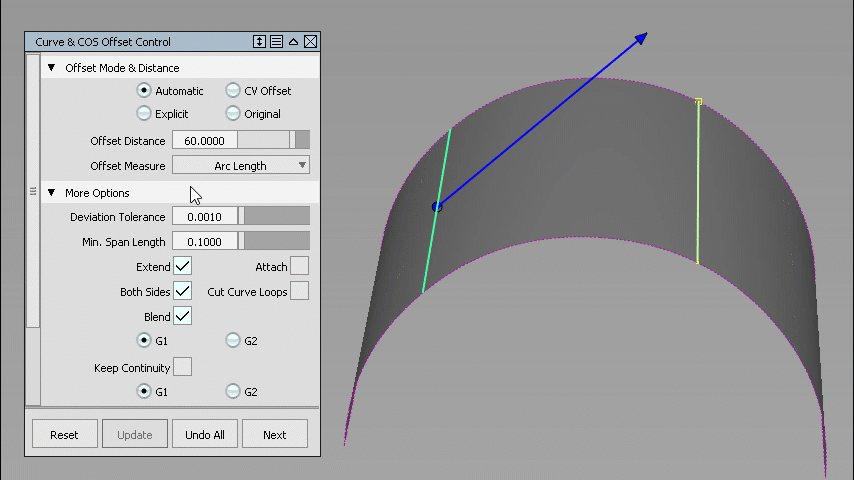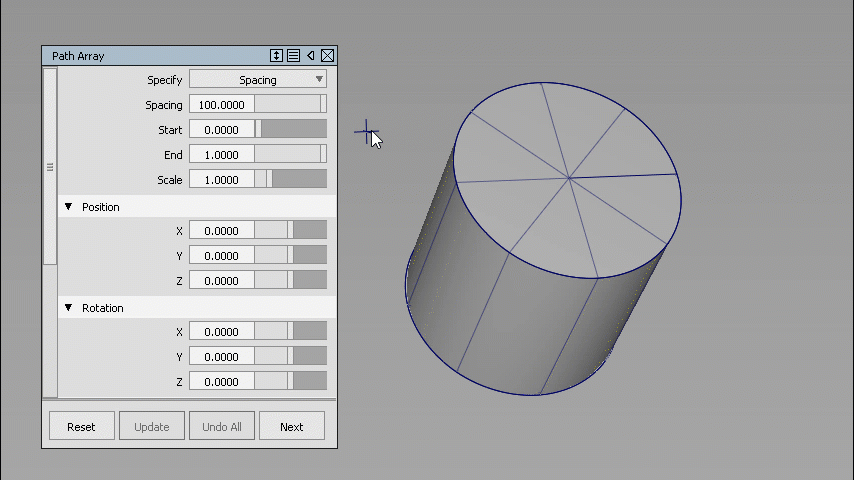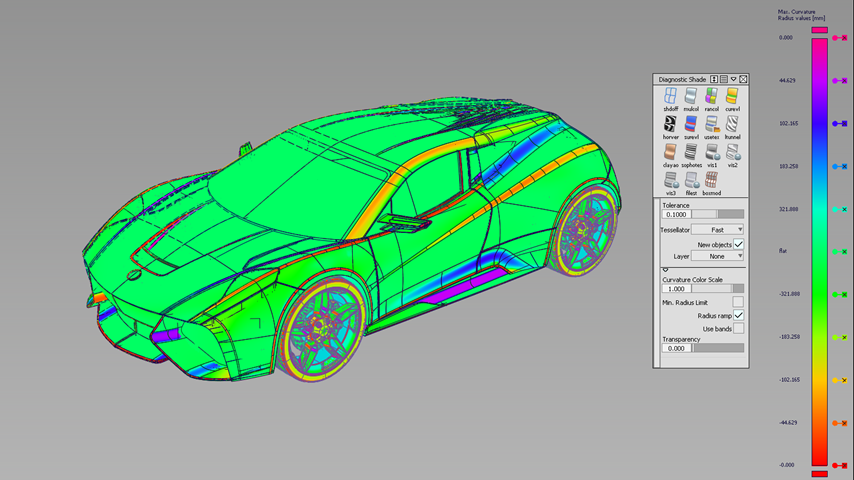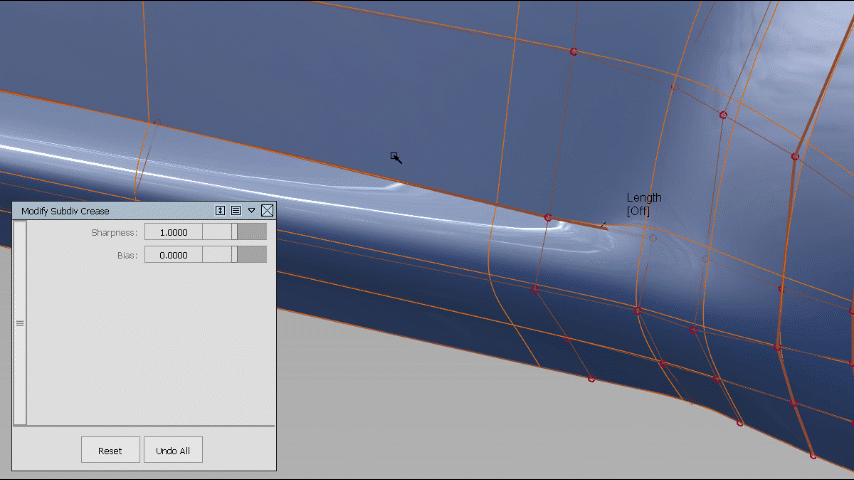What's New in Alias 2023
Learn about new features in this release of Alias. For technical details including What's Fixed, see the Alias Release Notes.
2023.1 Highlights
2023.1 More Features
2023.1 Additional enhancements
JT assemblies as references: The Reference Manager now supports importing the JT assemblies as reference assemblies.![]() For more information about reference assemblies, see Work with reference assemblies.
For more information about reference assemblies, see Work with reference assemblies.
Corner Blend tool: Like the Square tool, the Corner Blend tool now updates interactively as you change values using the slider controls in the tool control window.
Keep Group Structure: Lets you preserve the group structure of your Alias WIRE files when exporting to the NX format. See NX export options.
2023 Highlights
For technical details including What's Fixed, see the Alias Release Notes.
2023 More features
2023 Additional enhancements
Performance enhancements: Alias performance improvements are most noticeable when working with large files. For example, you'll find it easier to add geometry and work with files that already include dense geometry. These improvements also make picking and deleting objects as well as setting points of interest faster. Newly supported file formats: Alias 2023 provides import support for Inventor 2023, JT 10.7, NX 2007 Series, and SolidWorks 2022. For more information, see Alias supported file formats.
Updated Tool Palette icons: We've refreshed the Transform and Surface Edit tool icons to make them more readable in both the Light and Dark UI color themes. Trim Surface tool update: When the Mouse Defines Action option is on in the Trim Surface tool, you can now select the Keep, Discard, and Divide in-canvas buttons to choose a trim operation. Updates to deprecated tools: See the Deprecated, replaced, and removed features and components help topic for information about tools and features deprecated in this release.
Improved selection for shells: Shells are now easier to select when you use the Surface Edit > Shells tools (Shell Subtract, Shell Intersect, and Shell Union). When Keep Originals is turned on, a pick chooser displays in the viewport to help you pick a shell. This improvement resolves shell picking issues especially when the shells overlap.
New Display All toggle: You can now assign a hotkey to toggle Display All on and off. To assign a hotkey to the new toggle, open the Hotkey/Menu Editor, and then expand Special > Display Functions.