New Modify Subdiv Crease tool
A new Modify Subdiv Crease tool lets you edit creases in your subdivision objects, including creases that were created in other applications such as Autodesk Maya.
Using this tool, you can modify the fade between creased and non-creased areas of the topology, adjust the sharpness of a crease, and reshape a crease by offsetting its position. See About modifying crease fades.
Modify crease fades with smooth transitions
You can now modify crease fades by adding smooth transitions between creased and non-creased areas of your subdivision topology. After selecting the Modify Crease tool, right-click the crease, and then specify the transition length. The tool displays edges in red if the subdivision topology does not support a transition. When the transition is successful, the crease displays in green (see Modify fades between creased and uncreased areas).
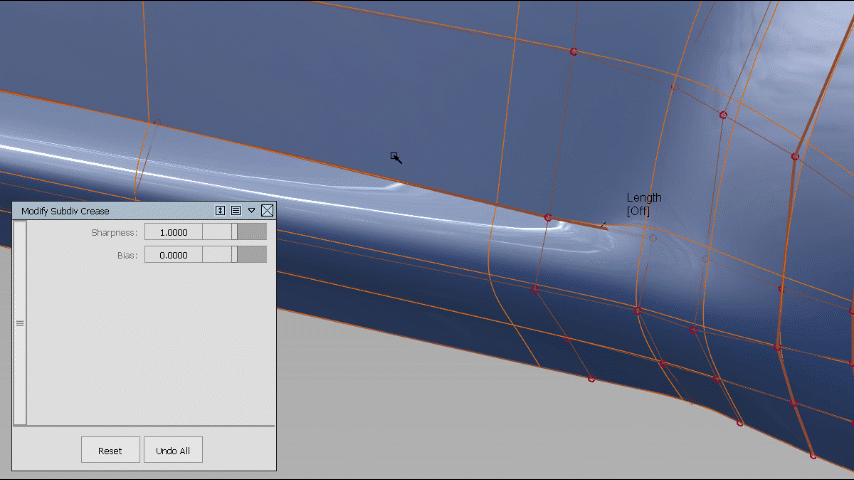
Adjust crease sharpness
Use the Sharpness setting to vary the strength of subdivision creases. By default, full creases have a value of 1. Decreasing Sharpness softens the crease, while increasing the value exaggerates it.
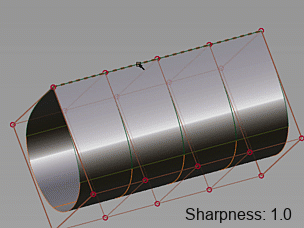
Shape the creasing by offsetting
The Bias parameter lets you shape the crease by offsetting its position to either the left or right of the edge center line. Use Bias with high Sharpness values to create undercuts in your subdivision models.
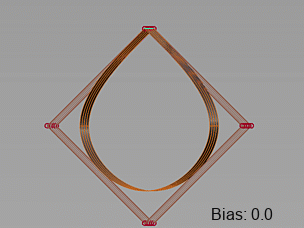
For more information, see the following: