You can add doors and windows to a wall with a specified distance to a grid line.
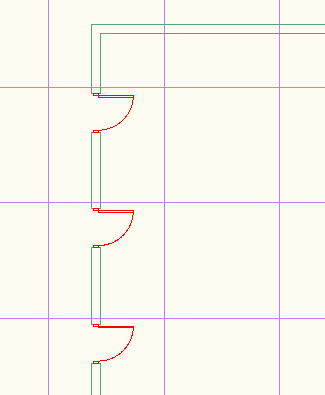
Adding multiple doors at specified distance to grid lines
- Select the wall on which you want to insert doors or windows relative to a grid line.
- Click one of these commands:
- Click


 .
. - Click


 .
.
- Click
- Verify that the Relative to Grid setting on the Properties palette under Location is set to Yes.
- Verify that the Position setting on the Properties palette is set to Offset.
- Enter the desired offset from grid line under Automatic offset.
- Place the doors or windows onscreen. The command calculates the requested distance to the nearest grid line.

- Place as many doors or windows as you need and then press Enter.