Note: This procedure is valid only for non-associative spaces.
- Select a 3D freeform space for which you want to change the overall height.
- Click

 .
. 
- Select the surface grip for the top surface, and drag it to the desired height.
-
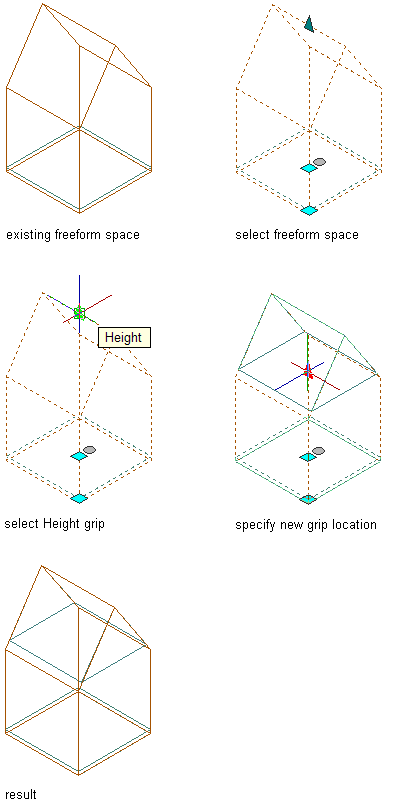
Changing the height of a 3D freeform space
- To save the changes to the space height, click

 .
. 