When you want to specify an alternate location for the top-level category folders (Constructs, Elements, Views, and Sheets), the best practice is to start with a new project. Organize the project structure in File Explorer first, with the categories located in the same root folder as the APJ file. For example, you could structure your project with Constructs, Elements, Views, and Sheets under a category called Drawings.
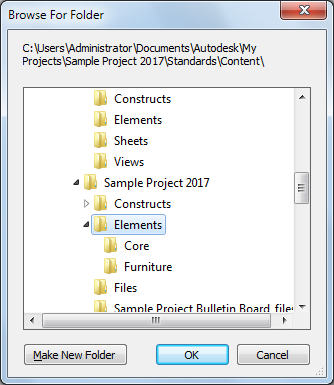
Top-level categories within project structure
These top categories can be directed to point to unique folders, but they cannot be an ascendant or descendant of each other in the tree structure. When you want to change the location of a category in an existing project, create the new category in File Explorer, and move the files from the old category into the new category in File Explorer first before you redirect the category.
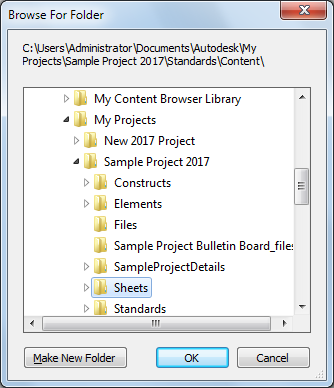
Top-level category located outside the project folder