Objects to which you assign materials are typically three-dimensional (3D) objects. Two-dimensional (2D) objects, such as areas, grids, or AEC polygons, are more like symbolic representations and drawing aids than actual building objects.
Not all components of an object can take on a material definition. For example, a door swing is a symbolic graphic, therefore, it does not support a material assignment. The appearance of a door swing is specified in the display properties of a door style. The door frame, however, is a physical part of the door, and a material definition can be assigned to it.
| Object | Components that support materials |
|---|---|
| Curtain Walls/Curtain Wall Units | infills, frames, mullions |
| Doors | frames, panels, stops, insets, muntins |
| Door/Window Assemblies | infills, frames, mullions |
| Mass Elements | mass element body |
| Mass Groups | mass group body |
| Railings | guardrails, handrails, bottom rails, posts, balusters |
| Roof | roof body |
| Slabs/Roof Slabs | slab body, slab edge, fascias slab, edge soffits |
| Space Boundaries | interior boundary, exterior boundary |
| Spaces | floor, ceiling |
| Stairs | tread, riser, landing |
| Structural Members | beam, brace, column body |
| Walls | wall body, wall shrinkwrap, wall components |
| Windows | glass, frames, sashes, muntins |
Assigning Materials to Objects and Object Styles
The most efficient way to use materials is to apply them to a style. Any object of that style inherits those definitions or the relevant properties. As you add new objects of a style to your project, each will have the same materials assigned to them.
You can also assign materials directly to an object. You may want to do so in these cases:
- You want to override the existing material for a specific object.
- The object in question does not support styles, but does support materials. (This is the case for AEC polygons.)
Examples of Material Assignments
Assigning a material to components of an object will change how the object displays in plan, isometric, section, and elevation views.
For example, if you want to draw a brick exterior wall, you can assign a material that displays a brick surface hatch in model view and a realistic brick display for a rendered view.
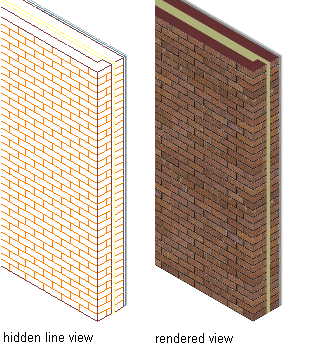
Brick wall in hidden line and rendered views
If there are special insulation components in a wall, you can assign a light, half-transparent material to them. For sectioning the wall, you can assign a specific section hatch pattern or fill that differs from the regular brick surface hatch.

Section fill material in a rendering
In another example, you can assign materials to the floor and ceiling components of a space such as a carpet material to the floor and tile to the ceiling.