Use this procedure to change the vertical position of openings in a wall to which the openings are anchored.
You can also change the vertical position of the opening using the Location grip.
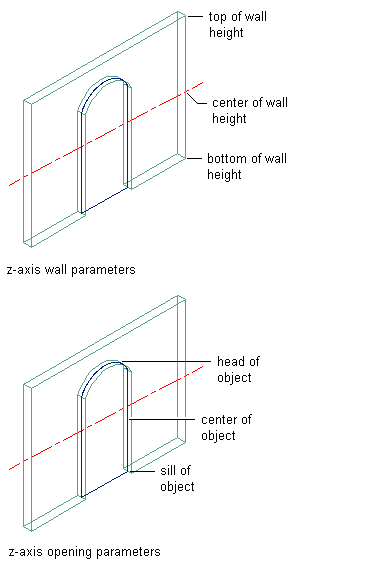
Changing the vertical position of an opening
- Select the openings you want to change, and click

 .
. 
Alternatively, you can access anchor settings on the Properties palette.
- Select the reference point for the anchor along the Z axis:
If you want to… Then… use the bottom of the wall height as the reference point under Position Vertical (Z), select Bottom of wall height for From. use the center of the wall height as the reference point under Position Vertical (Z), select Center of wall height for From. use the top of the wall height as the reference point under Position Vertical (Z), select Top of wall height for From. - Enter the distance from the reference point at which to place the openings.
Use a negative value to measure from endpoint to start point.
- Select the position of the openings to measure to:
If you want to… Then… measure to the bottom of the openings in wall select Sill of object for To. measure to the center of the openings in walls select Center of object for To. measure to the top of the openings in walls select Head of object for To. - Click OK.