Use this procedure to copy a construct to multiple levels.
Copying constructs to levels is an easy way to fill multi-story buildings with content. You draw the construct for the first level, and then create a copy of that construct for each level you select.
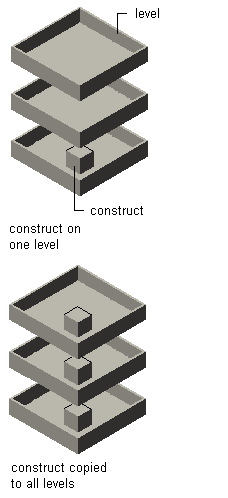
Copying constructs to all levels schematic
- On the Quick Access toolbar, click Project Navigator
 .
. - On the Constructs tab, select the construct to copy to multiple levels, right-click, and click Copy Construct to Levels.
- Select the levels on which to create a copy of the construct. Note: The level on which the original construct is situated is selected by default. You cannot clear the selection here.
- Click OK.
A new construct is created for each level selected. The level number is appended in brackets after the construct name.
Note: To rename a copied construct, select it in the Drawing Explorer, right-click, and click Rename.