Use this procedure to electronically transmit a construct drawing.
Electronically transmitting a drawing means that you package the drawing for delivery in electronic form. Drawing files in the transmittal package include all related dependent files such as external references and font files.
- On the Quick Access toolbar, click Project Navigator
 .
. - On the Constructs tab, locate the Constructs category or the subcategory that contains the construct to transmit, right-click, and click eTransmit.
The Create Transmittal dialog box is displayed.
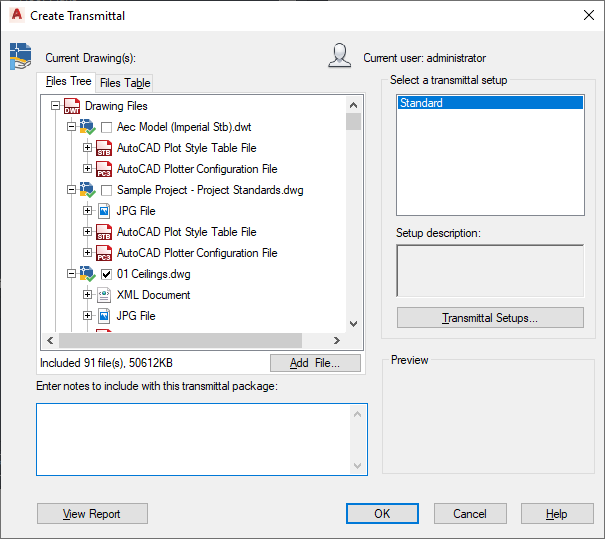
- In either the Files tree tab or the File Table tab, select the components to be included in the electronic package.
The Files Tree tab displays the included files sorted by type. The Files Table tab displays all files in a list view. You can sort the list by name, path, type, version, size, and date.
- To include project information, double-click the setup under Select a transmittal setup, and in the Modify Transmittal Setup dialog box, select Include project information under Include options.
- Click OK to start the electronic transmittal.