You can examine reactors using the Visual LISP Inspect tool.
Note: The Visual LISP IDE and ActiveX support is available on Windows only.
If you open an Inspect window for a reactor variable, the following information is displayed:
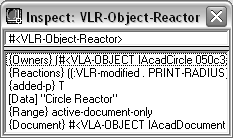
The items in the Inspect window show the following:
- Objects owning the reactor
- Event and associated callback function
- Whether or not the reactor is active (yes if added-p is T, no if added-p is nil)
- User data attached to the reactor
- Document range in which the reactor will fire (if 0, it fires only in the context of the drawing document it was created in; if 1, the reactor responds in the context of any document)
- The AutoCAD document attached to the object reactor
Double-click on the item that begins with {Owners} to view a list of the owner objects:
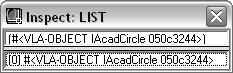
Double-click on a list item to obtain detailed information about an owner.