Displays the number of objects and issues, along with other controls to manage the counted objects.
Toolbar Commands and Options
When you're in an active count, the Count toolbar displays at the top of the drawing area.
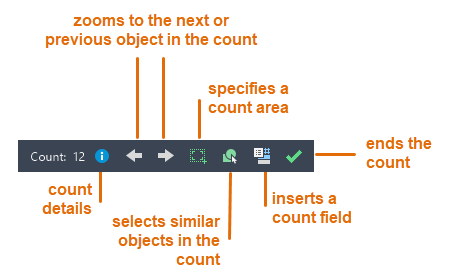
The following controls are available.
Count
Displays the count of the selected object.
Count Details
Displays the count information of the selected object. The count details icon changes depending on whether the current count contains errors. Click
 or
or
 to open the Count palette and view more details.
to open the Count palette and view more details.

|
Displays the count criteria including the general properties of the counted objects and any user-defined block attributes and parameters. |

|
Displays the count criteria including the general properties, user-defined block attributes and parameters, and the error report of the counted objects. Count errors can include overlapping, exploded, or renamed objects. |
Previous or Next
Zooms to the previous or next object in the count.
Specify Area
Defines the area to count the instances of an object or block.
Select Counted Object
Finds all objects within the current count that match the properties of the selected objects, and then adds them to the selection set.
Insert Count Field
Inserts a field that's set to the current count value.
End Count
Closes the Count toolbar and ends the count.