Quickly and accurately count the instances of objects in a drawing. You can insert a table with the count data into the current drawing.
The Count feature offers visual count results and more control over the count criteria.
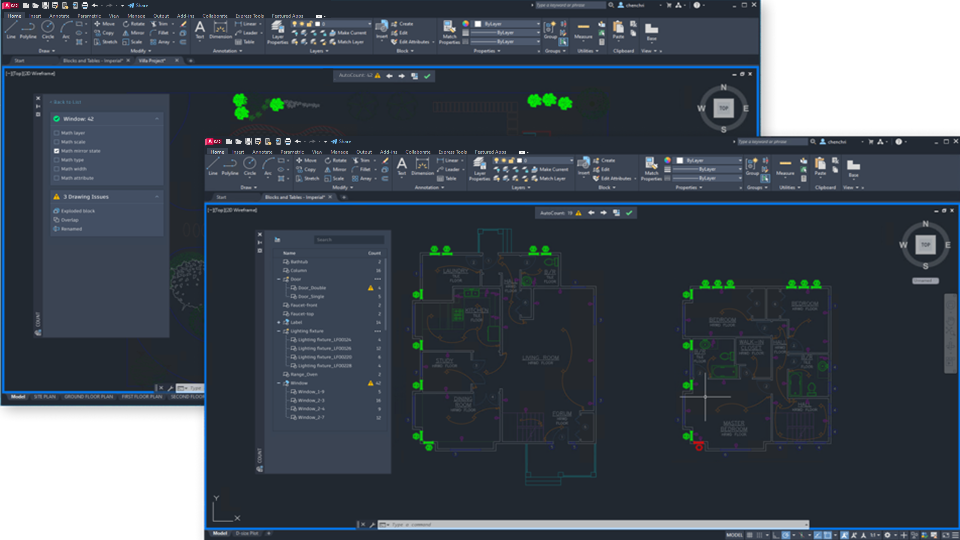
There are several ways to count the objects in the model space of the current drawing.
- Count the instances of a single object. Right-click a single block or object and choose Count. Selecting multiple blocks or geometric objects (line, circle, arcs, and so on) to count is considered as a combination and counted as one. The Count feature would look for the same entities in the same shape and same spatial relationship to count as an instance.
- Count the instances of all blocks. Use the Count palette to display and manage all counted blocks in the current drawing.
- Count objects and blocks within an area. Right-click the drawing and choose Count. Specify a series of points or select a valid boundary to define the count area. A valid boundary object must be a closed polyline that consists of line segments and does not intersect with itself.