Move actions move selected objects a specified distance and angle.
Apply a Move Action to a Point Parameter
A move action associated with a point parameter moves all objects in a selection set in any direction. The point parameter is the location of the grip for the move action in the block reference.
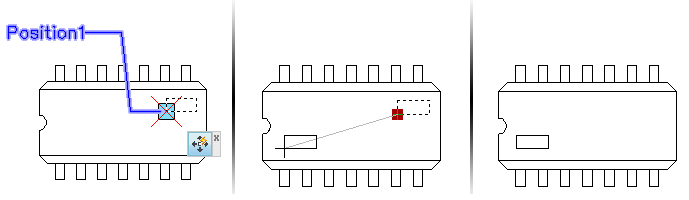
Apply a Move Action to a Linear Parameter
A move action associated with a linear parameter moves all objects in a selection set only in the direction of the linear parameter. The parameter key point is the location of the grip in the block reference.
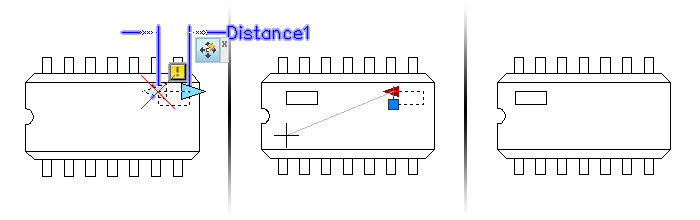
Apply a Move Action to a Polar Parameter
A move action associated with a polar parameter moves all objects in a selection set in any direction. In the block reference, the parameter key point is
- The location of the move grip
- The offset distance from the selected objects
Applying a move action to a polar parameter gives the same result as applying a move action to a point parameter.
