Inserts fixed wire numbers using incrementing prefixes and suffixes for 3 phase circuits.
Find Command entry:
AE3PHASEWIRENO
Command entry:
AE3PHASEWIRENO You can use 3 Phase Wire Numbers in a continuous mode. You can insert a long series of incrementing wire numbers and assign each, in turn, to the selected wires.
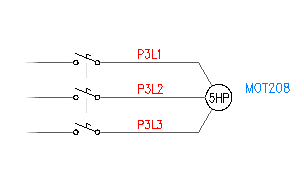
You can add to the default prefix and suffix list display. Create an ASCII text file and list each prefix/suffix entry, one per line in the file. Name the file <projectname>.3ph (where "projectname" is the name of your active project) or default.3ph and put the file in any folder that is part of search path list of AutoCAD Electrical toolset.
|
Prefix |
Specifies the prefix value for the wire numbers. Enter a value or click List to choose from a default pick list. |
|
Base |
Specifies the base starting number for the wire numbers. Enter a value or click Pick to select an existing attribute value on the active drawing. |
|
Suffix |
Specifies the suffix value for the wire numbers. Enter a value or click List to choose from a default pick list. |
|
Hold/Increment |
Specifies whether to hold or increment the prefix, base, and suffix values for all wire numbers that are entered onto the drawing. For example, if you set Base = 100/Increment and Suffix = L1/Hold, the wire numbers are 100L1, 101L1, 102L1. |
|
Wire Numbers |
Displays a preview of the wire numbers to insert onto the drawing. Tip: Tab out of an edit box to trigger the Wire Numbers listing to update.
|
|
Maximum |
Specifies the maximum number of wire numbers. When you select a new option (3, 4, or None) the Wire Numbers section automatically updates with a preview. It is based on the value selected in relation to the options specified for the prefix, base, and suffix values. Tip: Select None to generate a continuous list of incrementing wire numbers
|