Learn how to export your data from AutoCAD Electrical toolset to Inventor.
The sample DWG file is a wiring diagram used for a seat assembly. The assembly uses electric motors to provide adjustments to the seat position.
Open DWG
- Start AutoCAD Electrical toolset.
- Open the Project Manager. If this window is closed:
Click

 . Find
. Find
- Select Open Project from the project drop-down menu.
- Select the project ace_inv.wdp and click Open. The project is in the location described on the introduction page.
- Expand the
ACE_INV project, and then double-click
900501.dwg.
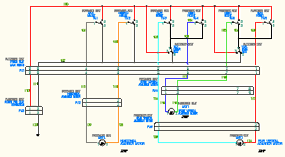
Ensure that the drawing is in Model Space.