Update the PASSENGER SEAT component tags to prepare to export the data to Inventor.
Assume that this drawing was copied forward and is now ready to modify and use for the driver seat.
-
Click


 . Find
. Find
- Select Active drawing (all) in the Find/Edit/Replace Electrical Component Text dialog box, and click OK.
- Set the following options and take the following actions in the
Find/Edit/Replace - this Drawing (all) dialog box.
- Select Find in the Location Code group.
- Click List, then select PASSENGER SEAT in the Loc values dialog box, and click OK.
- Select
Replace, and then enter
DRIVER SEAT in the text box.
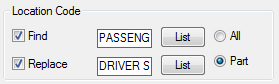
- Click Start Search, and review the results in the Match 1 of 16 dialog box.
- Click
Replace All, and then click
Yes, Make Changes. The component tags are changed to DRIVER SEAT.
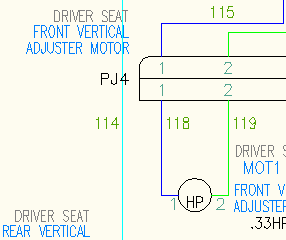
- Click Cancel.
- Save the drawing.