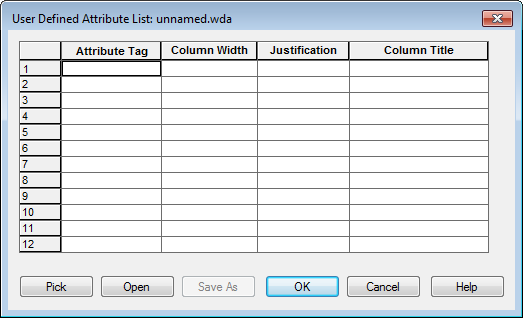Use the User Attributes tool to add custom fields to your reports.
-
Click

 . Find
. Find
- Click inside the Attribute Tag column for row 1. Enter the new field name using one of the following methods:
- Type an attribute or xdata name. Only xdata with a VIA_WD_ prefix is supported. Do not include the prefix when entering the field name.
For example, the Mount value on a panel footprint can be in xdata VIA_WD_MOUNT or on a MOUNT attribute. To include the Mount value in a panel report, enter MOUNT as the field name.
- Click Pick and select the attribute from the drawing.
- Type an attribute or xdata name. Only xdata with a VIA_WD_ prefix is supported. Do not include the prefix when entering the field name.
- (Optional) Specify the column width, justification, and column title for the attribute for report generation purposes. If left blank, the following default values are used.
- Column width. 24
- Justification. Left
- Column Title. Same as the attribute tag
- Repeat for any additional attributes.
Right-click in a cell to copy, cut, or paste contents from one cell into another.
- Click OK.
The first time the grid content is saved, the Save As dialog box displays. Enter the file name and click Save.
The following naming convention and search sequence is used:
- <project name>.wda located in the same folder as the .wdp file for the active project
- default.wda located in the base project folder
Note: Click Save As if an existing file needs to be saved in a different location or with a different name.