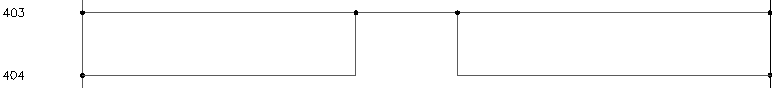Trim a wire back to an intersection with another wire, a component, or remove it completely.
After you insert wires, you can trim them. The Trim Wire tool removes wire segments. You can trim single or multiple wires.
Trim a wire
- Click

 . Find
. Find
- Respond to the prompts as follows:
Fence/Crossing/Zext/<Select wire to TRIM>:
Select the wire segment at line reference 404 between the two vertical wires (1), then right-click to exit the command
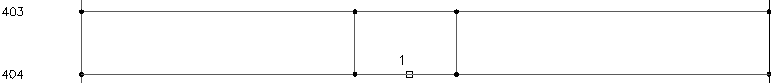
Wire segments are trimmed back to a connecting dot, a component, or completely if neither is encountered along the segment. Any connection dots that are no longer needed are removed.
The trimmed wire resembles the following image.