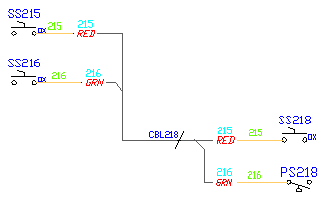There are times when you want to show source and destination markers on the individual wires of a cable, but you want to show the wires coming together to form the cable.
When a Fan In/Out marker is inserted, AutoCAD Electrical toolset breaks the wire and changes the layer of one side of the wire to a special layer. If you are inserting a source marker, then the wire coming out of the marker is changed. If it is a destination marker, the wire coming into the marker is changed. You can use the AutoCAD Electrical toolset Fan In/Out - Single Line Layer command to change a wire to one of these layers.