Move from the component representation in the component tree view or the details and connections pane to a symbol in the drawing.
-
Click

 . Find
. Find
-
In the Project Manager, click the Location View tab.
-
To surf on a component tag from the Location View tab, do one of the following:
- Right-click a component, in the component tree view, and select Surf.
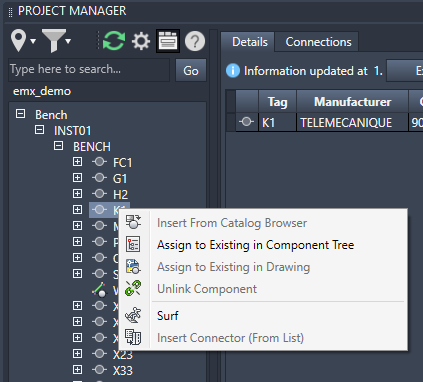
- Click Display Details and Connections
 and click the Details tab. Right-click a component in the grid and select Surf.
and click the Details tab. Right-click a component in the grid and select Surf. 
- Right-click a component, in the component tree view, and select Surf.
- To surf on a wire number, click Display Details and Connections
 and click the Connections tab. Select a row, or group of rows, right-click and select Surf.
and click the Connections tab. Select a row, or group of rows, right-click and select Surf. -
To zoom to a specific instance, do one of the following:
- Select a row in the Surf dialog box and click Go To.
- Double-click any reference listed in the Surf dialog box.

The drawing opens automatically if not already open.