Controls the appearance of the attribute list in the Block Attribute Manager.
BATTMAN (Command) Find:
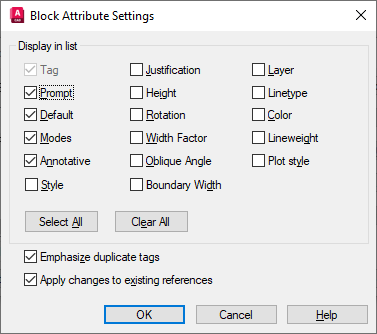
List of Options
The following options are displayed.
- Display in List
-
Specifies the properties to be displayed in the attribute list. Only the selected properties are displayed in the list. The Tag property is always selected.
- Select All
-
Selects all properties.
- Clear All
-
Clears all properties.
- Emphasize Duplicate Tags
-
Turns duplicate tag emphasis on and off. If this option is selected, duplicate attribute tags are displayed in red type in the attribute list. If this option is cleared, duplicate tags are not emphasized in the attribute list.
- Apply Changes to Existing References
-
Specifies whether or not to update all existing instances of the block whose attributes you are modifying. If selected, updates all instances of the block with the new attribute definitions. If cleared, updates only new instances of the block with the new attribute definitions.
You can choose Sync in the Block Attribute Manager to apply changes immediately to existing block instances. This temporarily overrides the Apply Changes to Existing References option.