Annotative objects are defined as objects that participate in annotation scaling; that is, they scale accordingly when the annotation scale changes. You can identify whether an object is annotative by doing either of the following:
- Select the object, enter list, and view the value for Annotative in the dialog box
- Move the cursor over the object. An icon (
 ) is displayed if the object is annotative. (Multiple shapes indicate the object supports multiple scale representations.)
) is displayed if the object is annotative. (Multiple shapes indicate the object supports multiple scale representations.) 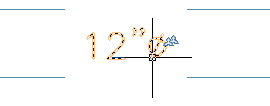
An AutoCAD MEP 2023 toolset drawing might include
- AutoCAD MEP 2023 toolset objects that are annotative
- AutoCAD MEP 2023 toolset objects that are not annotative but have annotative components
- AutoCAD and AutoCAD Architecture 2023 toolset objects that are annotative
Annotative AutoCAD MEP 2023 toolset Objects
In Architecture, labels are annotative objects if the corresponding label curve style is configured to be annotative. You configure a label curve style to be annotative in one of 2 ways depending on the type of style.
If the label curve style uses block graphics or flow arrow graphics, and Use Annotation Scale for Block is selected in the style, then the style is considered annotative. (As a convenience, this is selected by default when you select a block whose Annotative property is set to Yes, but you can deselect it.)
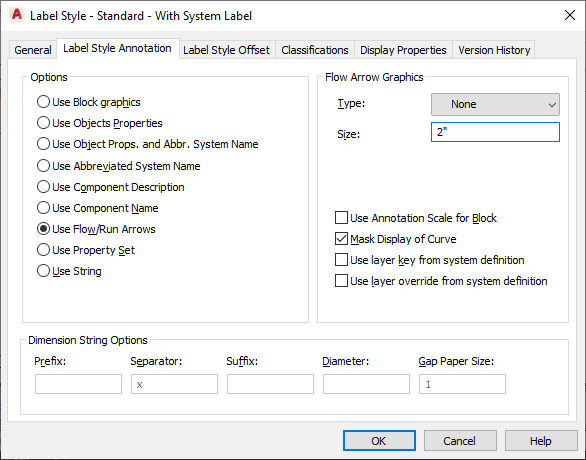
Example block-based label curve style
If the label curve style uses a text style, then the configuration of the text style determines whether the label curve style is considered annotative.
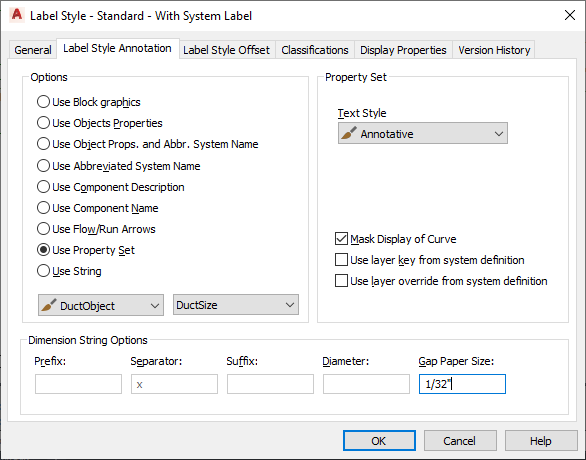
Example text-based label curve style
The following table describes how labels are scaled based on the configuration of the text style that is used by a label curve style.
| If the Annotative property is ... | And the value for Paper Text Height (or Height) is ... | Then labels of the style are scaled to ... |
|---|---|---|
| selected or cleared | zero | the annotation plot size (specified in the Drawing Setup dialog box) multiplied by the current annotation scale. |
| selected | greater than zero | the value specified for Paper Text Height multiplied by the current annotation scale. |
| cleared | greater than zero | the value specified for Height. Note: When the text style is configured in this way, the label curve style is not considered annotative.
|
When you modify a label curve style to make it annotative or non-annotative (using the methods described above for block-based styles and text-based styles), all labels using the style are updated accordingly in the drawing. In the case of a block-based style, you cannot make the style annotative or non-annotative by modifying the Annotative property in the underlying block definition.
AutoCAD MEP 2023 toolset Objects with Annotative Components
Some AutoCAD MEP 2023 toolset objects are not annotative, but they have components that are (or can be) annotative. The following table lists these components.
| Domain | Annotative Components of AutoCAD MEP 2023 toolset Objects |
|---|---|
| All |
|
| HVAC |
|
| Piping |
|
| Electrical |
Tip: You can use the conversion tools provided with the software to update large numbers of devices to be annotative.
|
| Plumbing |
|
| Schematic |
Tip: You can use the conversion tools provided with the software to update large numbers of schematic symbols to be annotative.
|
The Hatch display component is not an annotative component of an object. Therefore, it does not scale accordingly when the annotation scale changes.
Other Annotative Objects
The following AutoCAD Architecture 2023 toolset objects can be annotative depending on their configuration:
- Multi-view Blocks (MvBlocks)
- AEC dimensions
The following AutoCAD objects can be annotative depending on their configuration:
- Text
- MText
- Dimensions
- Leaders
- Blocks
- Hatching
- Linetypes
If the MSLTSCALE system variable is set to 1, linetypes displayed in model space are scaled according to the annotation scale. If the PSLTSCALE system variable is set to 1, linetypes displayed in paper space are scaled according to the viewport scale in paper space.