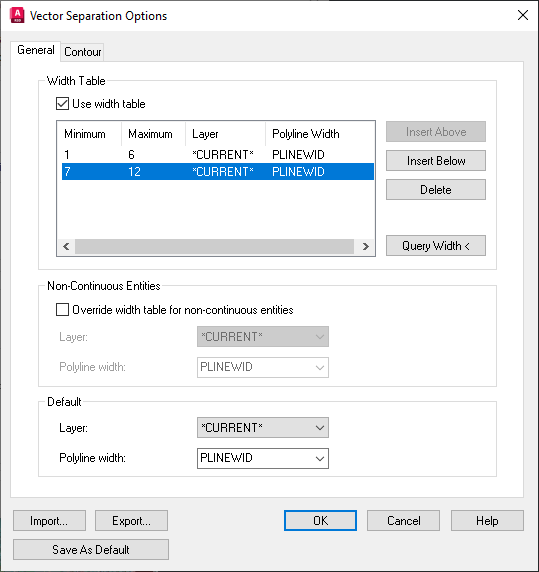You can use vector separation options to automatically assign line widths and layers to the vector lines created in the vectorization process. The vector separation options are available on the VTools General tab of the AutoCAD Raster Design Options dialog box.
You can use vector separation as follows:
- Separate vectors based on the width of the raster lines by using the General tab of the Vector Separation Options dialog box. For example, you can assign thin dimension lines to a separate layer from the thicker object lines. Simply specify two or more ranges of line widths for the raster entities, then assign a layer and polyline width value to each range.