Macro insights are suggested command macros intended to help you be more productive.
A command macro contains a sequence of commands and system variables that help to automate tasks you perform frequently when working in AutoCAD. AutoCAD generates macro insights based on your unique command usage. Use the Command Macros palette to view, try, and save suggested command macros. Command macros can be added to the Saved tab of the Command Macros palette for use and then even added to the ribbon.
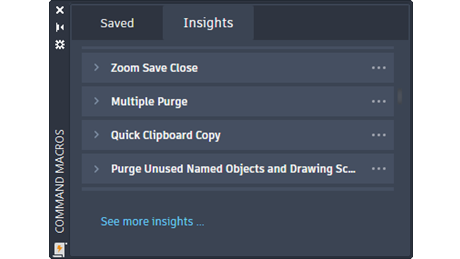
Insights Tab
Macro insights are displayed on the Insights tab of the Command Macros palette. You can expand each macro insight to see a description of and its associated command macro. Click Try to test the command macro or click Save to add the command macro to the Saved tab of the Command Macros palette.
Saved Tab
After a command macro has been added to the Saved tab of the Command Macros palette, by clicking Save on the Insights tab, you can:
- Execute the command macro by clicking the associated button
- Edit the command macro's properties and macro string
- Add the command macro to the ribbon
New Commands
COMMANDMACROS - Opens the Command Macros palette from which you can manage and use command macro recommendations.
COMMANDMACROSCLOSE - Closes the Command Macros palette.
New System Variables
COMMANDMACROSSTATE - Indicates whether the Command Macros palette is open or closed.
MACROINSIGHTSSUPPORT - Controls whether macro insights can be received based on the command sequences you execute.
MACRONOTIFY - Controls the notification for macro insights.