Use these subassemblies to add various types of shoulder shapes to road assemblies.
| Image | Subassembly | Common Uses |
|---|---|---|
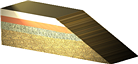 |
ShoulderExtendAll: Shoulder with all courses extended to the daylight slope. Default Tool Palette: Shoulders Subassemblies |
Shoulders where all courses extend to the daylight slope |
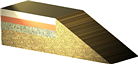 |
ShoulderExtendSubbase: Shoulder with subbase extended to the daylight slope. Each course can be assigned an independent extension into the daylight slope as well. Default Tool Palette: Shoulders Subassemblies |
Shoulders where only the subbase material extends to the daylight slope |
 |
ShoulderMultiLayer: Similar to ShoulderExtendSubbase with additional base and subbase courses. The top two pavement courses have variable extensions into the daylight slope. Default Tool Palette: Shoulders Subassemblies |
Shoulders requiring more than 4 courses where the base and subbase material extends to the daylight slope |
 |
ShoulderMultiSurface: Similar to ShoulderMultilayer except that it includes independent paved and earthen shoulder areas. All courses are extended to the daylight slope. Default Tool Palette: Shoulders Subassemblies |
Shoulders with paved and earthen areas |
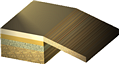 |
ShoulderVerticalSubbase: Shoulder with subbase materials terminating at the edge of the shoulder, with an optional unpaved area outside of the shoulder that can be inserted based on cut/fill and superelevation conditions. Default Tool Palette: Shoulders Subassemblies |
Shoulders that require an unpaved widening when in cut or on the high side of superelevation |
|
|
ShoulderWithSubbaseInterlaced: Shoulder which allows the adjacent lane pavement structure to be extended into the shoulder material and interlaced with the shoulder subbase material. Default Tool Palette: Shoulders Subassemblies |
Shoulders requiring subbase material to be interlaced with base material |
 |
ShoulderWithSubbaseInterlacedAndDitch: ShoulderWithSubbaseInterlaced plus a parabolic ditch. Default Tool Palette: Shoulders Subassemblies |
Shoulders with an integrated ditch |