Use the Weed Vertices command to reduce the number of vertices on a feature line.
Vertices are weeded if found to be unnecessary for line location, based on weeding factors of angle, grade, length, and 3D distance. Points selected for weeding are highlighted in red.

The weeding factors delete vertices that:
- Are closer together in 2D space to their two neighboring vertices than the Length factor.
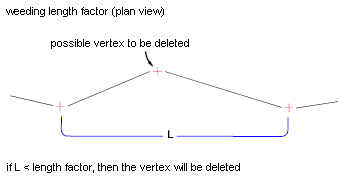
- Have a 2D deflection angle that is less than the Angle factor.
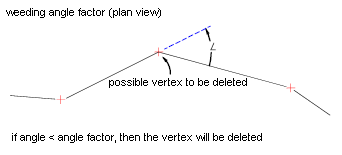
- Have a difference in grade that is less than the Grade factor.

- Are closer together in 3D space to their two neighboring vertices than the 3D Distance factor.
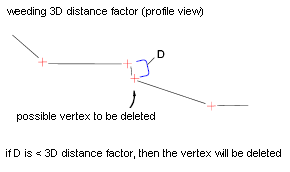
Larger factors weed more vertices.
You can choose which factors you want to be used to calculate the weeding. For example, if you only want to apply a length factor, select the Length check box and specify a length, and clear all other check boxes.
You can set the defaults to be used for this command by editing the WeedFeatures command settings.