Specify whether to lock corridor regions to either the geometry or stations of the parent alignment.
Region Lock Options
Starting in Autodesk Civil 3D 2013, there are two options for locking corridor regions: geometry locking and station locking.
Geometry Locking
Locks corridor regions to the alignment geometry. If the alignment is modified, the corridor region start and end stations are updated to maintain the region location relative to the alignment geometry.
In the following example, the middle region is locked to the start and end points of the curve. When the preceding tangent is lengthened, the middle region stays locked to the curve start and end points and the corridor is not out of date.

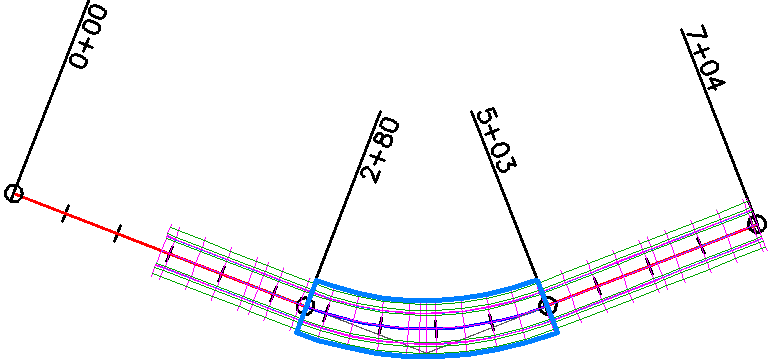
Station Locking
Locks corridor region start and end stations to the corresponding alignment stations. If the alignment is modified, the corridor region start and end stations are maintained, even if the region must move geometrically. If an adjacent region is modified, other corridor regions move to maintain the original station values.
In the following example, the middle region is locked to the alignment stationing. When the preceding tangent is lengthened, the middle region, and all other regions, move so that the region starting stations are maintained and the corridor is out of date.


Rebuilding Corridor Regions
When regions are locked to geometry, only regions that have been affected by an edit to the geometry will be rebuilt when the corridor is out of date.
Drawing Migration
If you open a drawing that was produced before Autodesk Civil 3D 2013, corridor regions are locked to stations.