Surface smoothing resolves a problem associated with individual contour smoothing where the smoothing is applied to individual contour lines without regard to adjacent contours, which sometimes creates overlapping contours.
Surface smoothing adds points at system-determined elevations using Natural Neighbor Interpolation (NNI) or Kriging methods, which results in smoothed contours with no overlapping.
Only TIN surfaces support surface smoothing.
Surface smoothing results in smoothed contours with no overlaps:
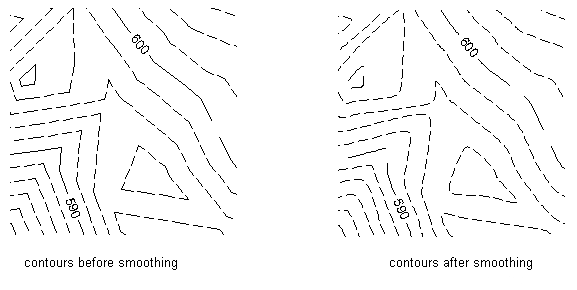
There are other benefits to surface smoothing. The Kriging method enables you to extrapolate, beyond the extents of a surface, based on the statistical trends across the existing surface. For example, if a site contains a random sample of borehole elevations (a sparse set of data points), you can statistically extrapolate a representation of a surface.
Because smoothing is an edit operation performed on a surface, you can specify smoothing properties and turn them on or off. When you turn the smoothing off, the surface reverts back to its original state, but the smoothing properties are preserved in the surface operation list. For more information about the operation list, see About the Surface Definition.