To add a floating vertical curve with a pass-through point and a parameter
Add a floating vertical curve by specifying a pass-through point and a parameter.
The illustration shows a floating curve from an existing entity (1) to a pass-through point (2) and a minimum radius (3). This curve type can also be drawn from a specified K value.
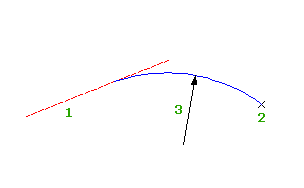
- Click the profile. Click

 Find.
Find. - On the Profile Layout Tools toolbar, click
 Floating Vertical Curve (Parameter, Through Point).
Floating Vertical Curve (Parameter, Through Point). - Select the fixed or floating entity to which you want to attach the curve.
- Do one of the following:
- To specify a K value, enter the K value.
- To specify a minimum radius for the curve parabola, enter R (radius), and then specify the radius.
Note: If the profile was created using the criteria-based design feature, a default value is displayed on the command line. Minimum K values at given design speeds are specified in the design criteria file. Minimum curve length and radius are calculated from the minimum K value at the current design speed. - Specify a pass-through point.
- If selected a parabola in step 5, specify whether the resulting curve should be either a crest or sag.
To add a floating vertical curve with a pass-through point and grade
Add a floating vertical curve by specifying a pass-through point and a grade.
The illustration shows a floating curve from an existing entity to a pass-through point (2) with a grade (3).
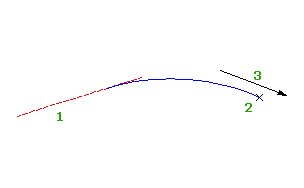
- Click the profile. Click

 Find.
Find. - On the Profile Layout Tools toolbar, click
 Floating Vertical Curve (Through Point, Grade).
Floating Vertical Curve (Through Point, Grade). - Select the fixed or floating entity to which you want to attach the curve.
- Specify a pass-through point.
- Specify a grade.
To add a floating vertical curve by best fit
Add a floating, three-point curve entity by best fit to a profile. You can define the best fit entity using a series of Autodesk Civil 3D points, existing entities, or clicks on screen.
The illustration shows a floating vertical curve created from entity 1 by best fit. The Xs indicate data points used to create the entity.
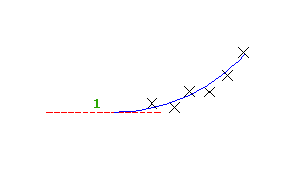
- Set the profile view style Vertical Exaggeration value to 1.0000.
- Click the profile. Click

 Find.
Find. - On the Profile Layout Tools toolbar, click
 Floating Vertical Curve - Best Fit.
Floating Vertical Curve - Best Fit. - Select an existing fixed or floating profile entity to which to attach the best fit tangent.
If you select the first half of the profile entity, the best fit entity will precede the profile entity. If you select the second half of the profile entity, the best fit entity will succeed the profile entity.
- In the Curve by Best Fit dialog box, select one of the following:
- From COGO Points. In plan view, select two or more points. Enter G to select a point group or N to enter points by number.
- By Clicking On The Screen. Select a starting point and at least one other point. You can use OSNAP or transparent commands to select points.
- From Entities. Specify the tessellation and mid-ordinate tolerance settings. You can select one or more of the entity types listed on the command line. If you selected a profile entity, specify the starting and ending station on the Specify Station Range dialog box.
- In the Panorama window, use the Regression Data vista to modify the regression points.
As you highlight a row in the Regression Data vista, the corresponding regression point in the drawing window is highlighted in red.
- Create the curve:
- Click
 to create the curve and keep the Regression Data vista open.
to create the curve and keep the Regression Data vista open. - Click
 to create the curve and close the Regression Data vista.
to create the curve and close the Regression Data vista.
- Click