You can retrieve information about the relation between two specified points: for example, the distance between them or their angle in the XY plane.
To determine the relation between two points, you can display the
- Distance between them
- Angle between the points in the XY plane
- Angle of the points from the XY plane
- Delta, or changed,
X,
Y, and
Z distances between them
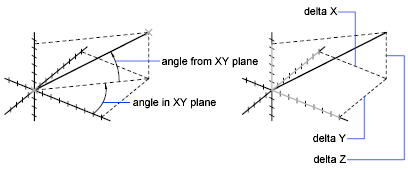
Procedures
To calculate the distance and angle between two points
- Click


 .
.
- Specify a first and second point for the distance you want to calculate.
Note: If necessary, click on an object snap.
- Press Enter.
The distance displays at the Command prompt in the current units format.
To calculate the distance and angle between multiple points
- Click


 .
.
- For the distance you want to calculate, specify a first.
Note: If necessary, click on an object snap.
- At the Specify second point or [Multiple points]: prompt, enter m.
- For the distance you want to calculate, specify the next point or points.
- Press Enter.
The distance displays at the Command prompt in the current units format.
A brief report is displayed at the Command prompt (or press F2 to display a larger text window).