Your primary interface for controlling the operation of DWG TrueView is the ribbon. The Home tab of the ribbon includes the most common operations and controls.
Ribbon Home Panel
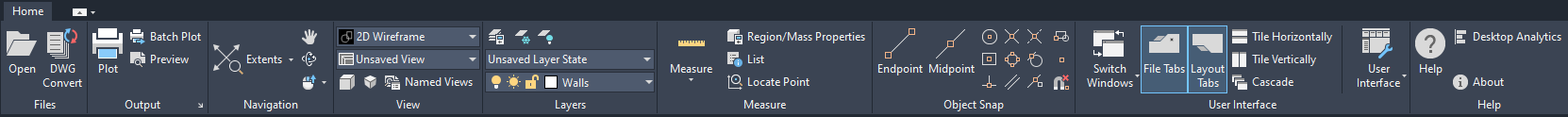
- Files
-
The Files panel of the ribbon displays the most common file operations: Open and DWG Convert.
- Output
-
The Output panel of the ribbon displays the most common print operations: Publish, Plot, and Plot Preview.
- Navigation
-
The Navigation panel includes different options for panning and zooming.
- View
-
The View panel includes different options for viewing files: Named Views, Parallel Projection, and Perspective Projection.
- Layers
-
The display of layers in a drawing can be controlled by the tools in the Layers panel. This includes the Layer Properties Manager button for extensive changes, the Layer Freeze button, the Layer Off button, and the Layer control drop-down list for quick changes.
For more information about layers, see Overview of Layers.
- Measure
-
Includes some common commands for obtaining data from a file: Distance, Area, Radius, Angle, Region/Mass Properties, Locate Point, Volume, and List.
For more information about measuring, see Extract Geometric Information from Objects
- Object Snap
-
Includes snap options: Endpoint, Midpoint, Intersection, Apparent Intersect, Center, Quadrant, Geometric Center, Tangent, Perpendicular, Parallel, Node, Nearest, Insertion Point, and None. These snaps are used to specify locations for the Distance, Area and Locate Point commands.
For more information about object snaps, see Use Object Snaps with Measure Commands.
- User Interface
-
Includes options for displaying multiple drawings in tabs and for controlling the display of navigation tools, ShowMotion, and Text Window.
- Help
-
Includes access to the Help, information about desktop analytics, and information about the product.